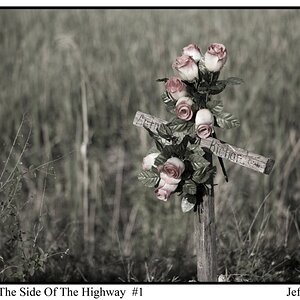ArmoredCavalry
TPF Noob!
- Joined
- Aug 15, 2008
- Messages
- 8
- Reaction score
- 0
- Can others edit my Photos
- Photos OK to edit
Ok, so here is the original photo:

I want to touch it up a bit, but since I didn't take multiple exposures () I'm having trouble with the sky. Also, the trees/bushes on the right side seem fuzzy or something, here is my edit attempt w/ photoshop:
() I'm having trouble with the sky. Also, the trees/bushes on the right side seem fuzzy or something, here is my edit attempt w/ photoshop:

Also, here is my deviantart page maybe it will give some clue as to what I could do to improve:
http://armoredcavalry.deviantart.com/
Thanks.

I want to touch it up a bit, but since I didn't take multiple exposures

Also, here is my deviantart page maybe it will give some clue as to what I could do to improve:
http://armoredcavalry.deviantart.com/
Thanks.






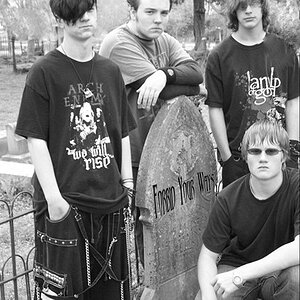




![[No title]](/data/xfmg/thumbnail/33/33847-620ea3a471c8ec2ae89451f9ee9dcb84.jpg?1619736166)
![[No title]](/data/xfmg/thumbnail/31/31701-24a40368b575b319cb332e3114f39172.jpg?1619734961)
![[No title]](/data/xfmg/thumbnail/32/32838-c28b0c47ca2cb319a1f97cc29ed60d61.jpg?1619735681)