Honestzed
TPF Noob!
- Joined
- Sep 20, 2021
- Messages
- 1
- Reaction score
- 0
- Can others edit my Photos
- Photos OK to edit
I basically have zero experience in photography, but for several years I have been taking photos of small gaming miniatures for my hobby website. I have done my best to educate myself on the camera settings I need to know, and the lighting requirements. However, despite have a rudimentary understanding of all these principles, I still find that I am having quality issues with my photos. Ideally, I don't want to spend any time on post-production, other that removing the background from around the miniature.
Camera: Panasonic Lumix DC-ZS80 (I bought this camera after much research, and many people recommended this due to it having a smaller sensor which is supposed to be better for the photos I am trying to obtain.)
Items: The items I am photographing are small figures, about 2-inches in height and mounted on clear plastic bases.
Settings: (Aperture Priority)
- fstop: I vary between 3.3 to 4. I tend to have the most luck with 3.5, as it helps to capture the details with minimal blurring of the parts that are deeper back on the miniature.
- ISO: 80
- Exposure: 10 / 8000
- White Balance - Manual Setting
- Exposure compensation: +1 1/3
- Photo Style: Vivid. (I had to switch to this setting as everything was coming out in very dull colors -- my blacks were more of a dark grey color.
Studio:
- My primary lighting sources are 2 Lumahawk, shadowless lights, at 100% brightness 5200k
- I have a GoDox SL60 light for my background light, also at 5200k, and at 35% brightness (If I go up or down from 35%, then the miniature image gets darker).
- A sheet of fairly non-reflective white plastic paper (can't remember the name of it)
- I have a piece of glass raised up off the paper, to help give me a clear separation with no shadowing around the base of the miniature.
- I have tried several light boxes in the past, but the results have never been as good as what I am getting now without a light box.

Issues:
1) One of the main reasons I bought this camera was because it has a focus stacking option. However, it produces an extremely poor quality result. I don't know if this is due to the camera, my settings, or if my subject is just too small and any camera would have a similar issues. The edges around the miniature are all jagged as depicted below. (Subject is about 1-inch high. Left image is with post-focus, right image is without).

2) Many details of the miniature just sort of all blur together, like the facial features and the head on this gargoyle.

3) The clear bases (or any transparent plastic items on the miniature) are always blurry and do not appear transparent. Even if I just focus on the base and not the miniature, it still comes out blurry and non-transparent. The lack of transparency of the clear plastic base can readily been seen in this picture:

If anyone has any suggestions on what I can do to get clearer photos, whether it be settings-wise, studio set-up, or camera recommendations, I would appreciate hearing from you. I've spent several years trying to address these issues, reading info sites on the internet and experimenting, and this seems to be the best that I can achieve.
Camera: Panasonic Lumix DC-ZS80 (I bought this camera after much research, and many people recommended this due to it having a smaller sensor which is supposed to be better for the photos I am trying to obtain.)
Items: The items I am photographing are small figures, about 2-inches in height and mounted on clear plastic bases.
Settings: (Aperture Priority)
- fstop: I vary between 3.3 to 4. I tend to have the most luck with 3.5, as it helps to capture the details with minimal blurring of the parts that are deeper back on the miniature.
- ISO: 80
- Exposure: 10 / 8000
- White Balance - Manual Setting
- Exposure compensation: +1 1/3
- Photo Style: Vivid. (I had to switch to this setting as everything was coming out in very dull colors -- my blacks were more of a dark grey color.
Studio:
- My primary lighting sources are 2 Lumahawk, shadowless lights, at 100% brightness 5200k
- I have a GoDox SL60 light for my background light, also at 5200k, and at 35% brightness (If I go up or down from 35%, then the miniature image gets darker).
- A sheet of fairly non-reflective white plastic paper (can't remember the name of it)
- I have a piece of glass raised up off the paper, to help give me a clear separation with no shadowing around the base of the miniature.
- I have tried several light boxes in the past, but the results have never been as good as what I am getting now without a light box.
Issues:
1) One of the main reasons I bought this camera was because it has a focus stacking option. However, it produces an extremely poor quality result. I don't know if this is due to the camera, my settings, or if my subject is just too small and any camera would have a similar issues. The edges around the miniature are all jagged as depicted below. (Subject is about 1-inch high. Left image is with post-focus, right image is without).
2) Many details of the miniature just sort of all blur together, like the facial features and the head on this gargoyle.
3) The clear bases (or any transparent plastic items on the miniature) are always blurry and do not appear transparent. Even if I just focus on the base and not the miniature, it still comes out blurry and non-transparent. The lack of transparency of the clear plastic base can readily been seen in this picture:
If anyone has any suggestions on what I can do to get clearer photos, whether it be settings-wise, studio set-up, or camera recommendations, I would appreciate hearing from you. I've spent several years trying to address these issues, reading info sites on the internet and experimenting, and this seems to be the best that I can achieve.








![[No title]](/data/xfmg/thumbnail/42/42268-15c1c02cec1d71208987fc7c7ec7784c.jpg?1734176663)





