Scatterbrained
Been spending a lot of time on here!
- Joined
- Apr 19, 2010
- Messages
- 2,184
- Reaction score
- 1,083
- Location
- Yucca Valley, Ca
- Can others edit my Photos
- Photos NOT OK to edit
Personally I think you have a great start here. You have an excellent locations, great colors (not the subjects skin however), good poses and decent composition. The subject is posed well with non branded, non patterned clothing (something lots of people don't think of) and I don't see anything egregious like trees growing out of heads, arms cut off at the wrist, etc.
As has been pointed out however, the focus. . . well. . . there is none. I won't beat this to death other than to say you've received some solid advice. Stop the lens down a bit (f/1.8 is too shallow for a headshot, really, it is), use your AF, and try to avoid focus/recompose techniques in close quarters and/or with shallow DOF. If you need to, shoot loose and crop in post.
The colors here are nice, but the skin tones are awful. He looks like he's contracted some sort of purple jaundice. Be mindful when editing colors that those edits can have an adverse effect on skin tones. Personally I use Dan Margulis' CMYK technique (link goes to an introductory article) for checking and correcting skin tones. Tones that look ok on the screen may not look ok in print, so it's good to take the time to ensure you get them right. It also helps to have at least a rudimentary color managed workflow; i.e. calibrate your monitor .
.
As has been pointed out however, the focus. . . well. . . there is none. I won't beat this to death other than to say you've received some solid advice. Stop the lens down a bit (f/1.8 is too shallow for a headshot, really, it is), use your AF, and try to avoid focus/recompose techniques in close quarters and/or with shallow DOF. If you need to, shoot loose and crop in post.
The colors here are nice, but the skin tones are awful. He looks like he's contracted some sort of purple jaundice. Be mindful when editing colors that those edits can have an adverse effect on skin tones. Personally I use Dan Margulis' CMYK technique (link goes to an introductory article) for checking and correcting skin tones. Tones that look ok on the screen may not look ok in print, so it's good to take the time to ensure you get them right. It also helps to have at least a rudimentary color managed workflow; i.e. calibrate your monitor




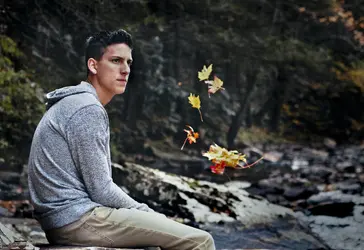







![[No title]](/data/xfmg/thumbnail/34/34081-b60dc01a4635d409083c1fbe16b8fb95.jpg?1734164516)


![[No title]](/data/xfmg/thumbnail/42/42485-78d600ec012514df268a482c4c59bb62.jpg?1734177008)
![[No title]](/data/xfmg/thumbnail/34/34079-552f58c1ec0f8485f9c24a5b1db49654.jpg?1734164515)
![[No title]](/data/xfmg/thumbnail/40/40290-c6963a3e1b72b7543d1633356ec3fc9c.jpg?1734174703)

![[No title]](/data/xfmg/thumbnail/38/38261-db20f6f92ee8f0d4c5cf1536e308638b.jpg?1734172147)
![[No title]](/data/xfmg/thumbnail/31/31709-79016edd1a9f5ea41ef60f546bd0236d.jpg?1734160386)