hey,
I'm working with an enlarger to print photos @ 8'10. I had the enlarger set to y 50 m 50 c 0 (which is the recommended setting for my enlarger). My image was a bit overly yellow so I changed the settings to 60 60 0. Even with the additional colors, I had the same problem - the photo looked exactly the same. I tried several different settings (both above and bellow the 50 50 0 recommendation), but over time my prints came out more, and more yellow, and red regardless of the setting. At this point, the photo comes out yellow and red with no blue at all, even when my settings are 50 50 0.
There are no filters in, and the paper is new - I created a contact print which looks perfectly normal - in fact the colors look very nice on the contact print
Is there any reason particularly that this might be happening? Is there something I should try? Am I messing up the settings somehow and not realising it?
Thanks! :heart:
I'm working with an enlarger to print photos @ 8'10. I had the enlarger set to y 50 m 50 c 0 (which is the recommended setting for my enlarger). My image was a bit overly yellow so I changed the settings to 60 60 0. Even with the additional colors, I had the same problem - the photo looked exactly the same. I tried several different settings (both above and bellow the 50 50 0 recommendation), but over time my prints came out more, and more yellow, and red regardless of the setting. At this point, the photo comes out yellow and red with no blue at all, even when my settings are 50 50 0.
There are no filters in, and the paper is new - I created a contact print which looks perfectly normal - in fact the colors look very nice on the contact print
Is there any reason particularly that this might be happening? Is there something I should try? Am I messing up the settings somehow and not realising it?
Thanks! :heart:


![[No title]](/data/xfmg/thumbnail/42/42060-f597479f8fd78d4bb4d17e7686fb0812.jpg?1619739996)
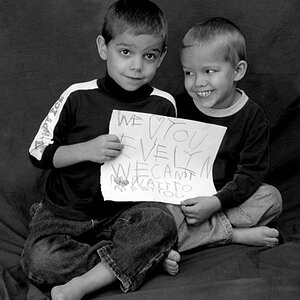

![[No title]](/data/xfmg/thumbnail/39/39499-b11b4321c0f029e3a5523ccab621b71c.jpg?1619739057)



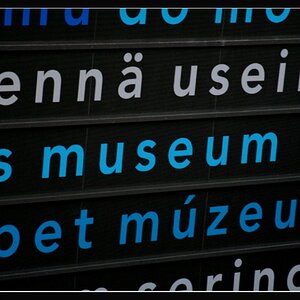
![[No title]](/data/xfmg/thumbnail/42/42059-61b97bbebb00e6276672551f4e3b3e43.jpg?1619739995)
![[No title]](/data/xfmg/thumbnail/35/35947-ab35bfc67d8e12ce65dda301d3bf2b66.jpg?1619737255)

