Hi all,
I have old color photos captured on film and printed as paper photo by photo shop. Some of photos become yellow in color (please see attached photos). Now I have converted them to digital images. Please advise what will be an easy way to restore them to their original color.
I don't expect running PhotoShop (Windows) and GIMP (Linux). It will take lengthy time to finish restoring one photo. I have >1,000 old photos to be converted to digial.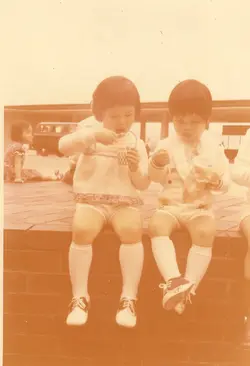

I work on both Windows and Linux systems, possessing technique converting analogue photos and analogue video to digital files.
Please advise. Thanks in advance.
Regards
I have old color photos captured on film and printed as paper photo by photo shop. Some of photos become yellow in color (please see attached photos). Now I have converted them to digital images. Please advise what will be an easy way to restore them to their original color.
I don't expect running PhotoShop (Windows) and GIMP (Linux). It will take lengthy time to finish restoring one photo. I have >1,000 old photos to be converted to digial.
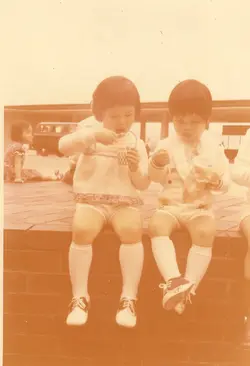

I work on both Windows and Linux systems, possessing technique converting analogue photos and analogue video to digital files.
Please advise. Thanks in advance.
Regards








![[No title]](/data/xfmg/thumbnail/37/37623-b930ccd802f79b9c9cea990a7a5e5462.jpg?1734170747)


![[No title]](/data/xfmg/thumbnail/36/36602-3001bbe07fa5517ccd4b03e049c7b844.jpg?1734169055)






