jwbryson1
TPF Noob!
- Joined
- Apr 21, 2011
- Messages
- 4,280
- Reaction score
- 949
- Can others edit my Photos
- Photos OK to edit
My older girl. Two YN 560s left and right at 45* shot into reflective silver umbrellas, one SB-700 fired through a cheap plastic homemade snoot for hair lighting. Minimal PP in LR4, maybe some WB adjustments, teeth whitening, and some sharpness correction.
C&C welcome. Thanks for looking.
http:// Taylor Portrait Hair Light Snoot by jwbryson1, on Flickr
Taylor Portrait Hair Light Snoot by jwbryson1, on Flickr
C&C welcome. Thanks for looking.
http://
 Taylor Portrait Hair Light Snoot by jwbryson1, on Flickr
Taylor Portrait Hair Light Snoot by jwbryson1, on Flickr




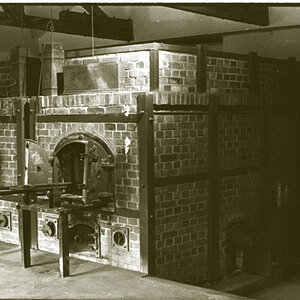
![[No title]](/data/xfmg/thumbnail/32/32984-d9969dc997f82365b4d1f097cb5838c3.jpg?1619735814)

![[No title]](/data/xfmg/thumbnail/32/32983-e979bc0c64090f2693d7fae6b3cc425c.jpg?1619735813)




