julianliu
No longer a newbie, moving up!
- Joined
- Aug 15, 2013
- Messages
- 413
- Reaction score
- 74
- Location
- Denver, Colorado
- Can others edit my Photos
- Photos OK to edit
Hi, guys, thanks again for taking the time to come in and take a look at my pictures, please give some comments about how to improve my the images.The picture was shoot with Nikon 7000, 70-200mm F4. The lighting are strobe with 2 by 3 feet softbox at the front left, two flash guns with white umbrellas, one at front right as fill light and one at the back right as back light.
I posted one group of pictures yesterday (http://www.thephotoforum.com/forum/...itiques-welcome-about-my-portrait-photos.html) and got some valuable advice about them. One major issue is over exposed and another issue is uneven light on the face. I tried to listen to all the comments and today I tried full body shots, which I am not satisfied and some headshots, from which I chose one to attach below. Improved lighting over last time? Any comments about how to improve the lighting?
The first picture is the one I edited in photoshop and the second image is the raw image. Any comments about the post processing?
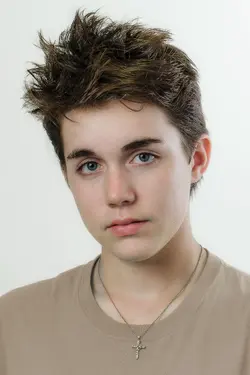

I posted one group of pictures yesterday (http://www.thephotoforum.com/forum/...itiques-welcome-about-my-portrait-photos.html) and got some valuable advice about them. One major issue is over exposed and another issue is uneven light on the face. I tried to listen to all the comments and today I tried full body shots, which I am not satisfied and some headshots, from which I chose one to attach below. Improved lighting over last time? Any comments about how to improve the lighting?
The first picture is the one I edited in photoshop and the second image is the raw image. Any comments about the post processing?
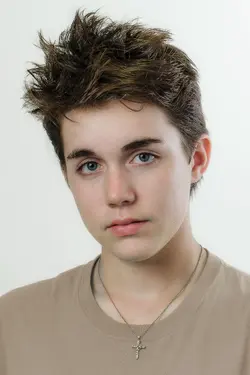





![[No title]](/data/xfmg/thumbnail/36/36672-6e6efd07ece42d211057279229ffe34c.jpg?1734169173)
![[No title]](/data/xfmg/thumbnail/36/36671-ba19a0fe0bbdae492df3a43fbee5497c.jpg?1734169173)







