- Joined
- Dec 29, 2009
- Messages
- 1,085
- Reaction score
- 213
- Location
- Raleigh, NC
- Can others edit my Photos
- Photos OK to edit
Think this maybe a silly question but would having the vibration reduction switched on the lens help or cause problems when panning?
Turn it off.
VR (or IS) is designed to minimize the effects of the camera moving at a slower shutter speed when you're trying to keep the camera as still as possible. When you're panning, you're going to be intentionally moving the camera, which is the exact opposite of what you want to do when using VR or IS...
Steve,
I'm not sure about other VR lenses, but here is what the Nikkor 70-300 G manual says about panning with VR (normal mode) enabled:
Panning is also possible, as the lens automatically distinguishes panning from
camera shake (in [NORMAL] mode) and vibration reduction works effectively.
Active VR should be turned off when panning though.
The difference between Normal and Active VR:
NORMAL:
The vibration reduction mechanism primarily reduces
camera shake, making smooth panning shots
possible.
ACTIVE:
The vibration reduction mechanism reduces camera
shake when taking pictures and those from a moving
vehicle. In this mode, the lens does not automatically
distinguish panning from camera shake.
Note: Be sure to set the switch so that the indicator aligns with
[NORMAL] or [ACTIVE] precisely





![[No title]](/data/xfmg/thumbnail/37/37125-c083e505c2e7d8f15f717a96de782959.jpg?1619737883)

![[No title]](/data/xfmg/thumbnail/34/34346-f7996f51f0624620cfd54a488abeacf9.jpg?1619736382)
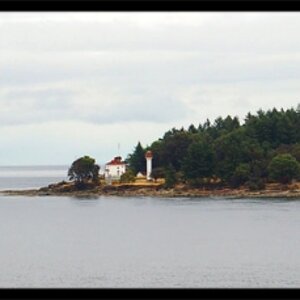



![[No title]](/data/xfmg/thumbnail/32/32929-22e23acc63d6ecb25e5ee941be87121f.jpg?1619735758)


