TonyUSA
No longer a newbie, moving up!
- Joined
- Jul 29, 2015
- Messages
- 456
- Reaction score
- 59
- Location
- USA
- Can others edit my Photos
- Photos OK to edit
I was looking for color checker but seen the average price is about $70. I don't see any good aftermarket price on color checker. Seen expensive and very low price on gray card but not color checker. Any low cost color checker on the market?
Thank you,
Thank you,




![[No title]](/data/xfmg/thumbnail/34/34119-711b53445c011079fb89b6f42682ed00.jpg?1619736289)
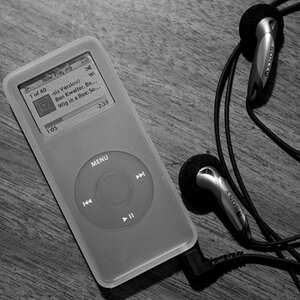



![[No title]](/data/xfmg/thumbnail/34/34123-da7d55491fec06595061191321c92646.jpg?1619736293)


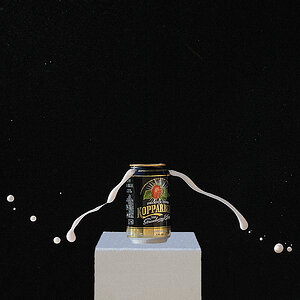
![[No title]](/data/xfmg/thumbnail/33/33023-51777cffdd160249e68e593d19942418.jpg?1619735835)