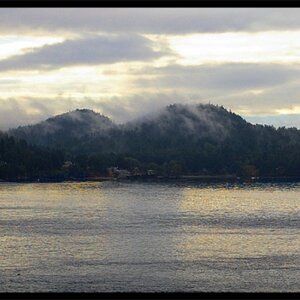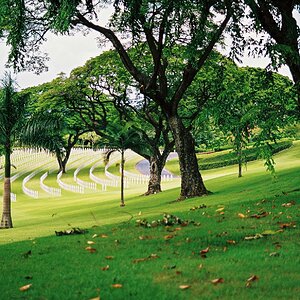tecboy
No longer a newbie, moving up!
- Joined
- Feb 17, 2012
- Messages
- 2,977
- Reaction score
- 358
- Can others edit my Photos
- Photos OK to edit
I have several Sandisk cards and an expensive Hoodman CF card and cheaper Lexar CF card. All of them give me corrupt images once in a while. I don't know which brand I can trust. I guess no cards are perfect, and I have to deal with it.