scythefwd
TPF Noob!
- Joined
- Aug 9, 2014
- Messages
- 22
- Reaction score
- 0
- Location
- United States
- Can others edit my Photos
- Photos NOT OK to edit
Ok.. aperture priority does everything the camera can to get what it thinks is a properly exposed imaged using that stop setting yes?
This means it slows shutter or ups the iso as need be in order to keep the aperture setting the same... What can the unintended consequences of that and do yall have any examples where this has happened (pics or it didnt happen )
)
Use this for forced DOF type shots?
Shutter priority does everything it can to keep shutter speed yes?
This ups the iso or adusts the aperture to keep shutter speed.. You'd use this for sports events, etc. yes? Any negative or unintended consequences of this (and of course pics or it didnt happen again )
)
Thanks.
Also, seeing all sorts of different flash options... I cant even rattle them off I'm so lost on them. Anyone want to break me off a bit of knowledge on that as well?
Thanks,
Alan
This means it slows shutter or ups the iso as need be in order to keep the aperture setting the same... What can the unintended consequences of that and do yall have any examples where this has happened (pics or it didnt happen
Use this for forced DOF type shots?
Shutter priority does everything it can to keep shutter speed yes?
This ups the iso or adusts the aperture to keep shutter speed.. You'd use this for sports events, etc. yes? Any negative or unintended consequences of this (and of course pics or it didnt happen again
Thanks.
Also, seeing all sorts of different flash options... I cant even rattle them off I'm so lost on them. Anyone want to break me off a bit of knowledge on that as well?
Thanks,
Alan





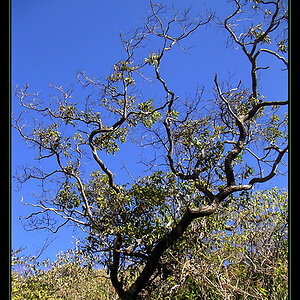
![[No title]](/data/xfmg/thumbnail/39/39490-b2e64c58554ef92efe2474950d27753d.jpg?1619739050)


![[No title]](/data/xfmg/thumbnail/33/33360-ff0b69685c94740bde3f53b6d7aa9af1.jpg?1619735924)

![[No title]](/data/xfmg/thumbnail/35/35670-0571a45fff5cc94fc333fb959ce54517.jpg?1619737091)



