Juliette1
TPF Noob!
- Joined
- Jun 27, 2009
- Messages
- 1
- Reaction score
- 0
- Location
- australia
- Can others edit my Photos
- Photos OK to edit
Hi guys,
just after some advice on sharpening files of different sizes - I am always worried about over sharpening the image. I shoot raw files and after working on them and sizing them, the final thing i do is sharpen, however, I never get it just right!
Your comments will be welcome! :thumbsup:
just after some advice on sharpening files of different sizes - I am always worried about over sharpening the image. I shoot raw files and after working on them and sizing them, the final thing i do is sharpen, however, I never get it just right!
Your comments will be welcome! :thumbsup:


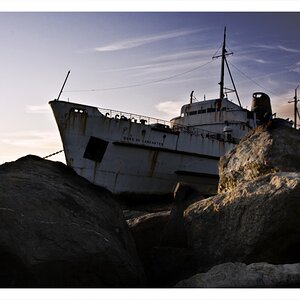



![[No title]](/data/xfmg/thumbnail/35/35265-c9ea3efd2c618a57ea136e63ad106880.jpg?1619736970)
![[No title]](/data/xfmg/thumbnail/41/41894-692c98920dde335de241400937ed6166.jpg?1619739934)





