I've been doing some close-range photography with my Fujifilm A500. The Fujifilm A500 seems incapable of focusing on a graphic at the far right or far left.
I have some old documents, especially from the 1900s and such. If the page is full of text, the camera seems to get all parts of the page. However, if part of the page has a tiny bit of text, the camera can't correctly focus. I don't understand why it can't focus.
Why can the camera only focus when there are many words and such on the page instead of a tadbit of information?
For instance, I photocopy a document filled with text. This will easily by focused on.
I photocopy a document with a tiny bit of text, perhaps three sentences, and it can't be focused on.
I tried turning off auto-focus, but that didn't work. It seems the camera/image still couldn't retain the sharpness. The image blurs out.
I don't understand why the camera can retain sharpness on the documents filled with text, and I don't understand why it can't retain sharpness when there is a small amount of text. It seems the fonts are the same. It doesn't make sense to me.
Is there a way to retain sharpness for documents with a small amount of text?
I did something I didn't want to do to fix this problem. I took a sheet of notepad, placed it on the "white space," and I photographed the document. The camera must have focused well because there were more graphics to take a picture of and focus on, but I'll have to edit out the piece of notepad paper.
I don't like having that piece of notepad there.
Are there certain ways point-and-shoot cameras focus on materials? I often notice the sharpness decreasing as things go away from the center of the image. I don't understand how to get sharpness all around. Maybe it's the camera's lens, or maybe it's something else.
I have some old documents, especially from the 1900s and such. If the page is full of text, the camera seems to get all parts of the page. However, if part of the page has a tiny bit of text, the camera can't correctly focus. I don't understand why it can't focus.
Why can the camera only focus when there are many words and such on the page instead of a tadbit of information?
For instance, I photocopy a document filled with text. This will easily by focused on.
I photocopy a document with a tiny bit of text, perhaps three sentences, and it can't be focused on.
I tried turning off auto-focus, but that didn't work. It seems the camera/image still couldn't retain the sharpness. The image blurs out.
I don't understand why the camera can retain sharpness on the documents filled with text, and I don't understand why it can't retain sharpness when there is a small amount of text. It seems the fonts are the same. It doesn't make sense to me.
Is there a way to retain sharpness for documents with a small amount of text?
I did something I didn't want to do to fix this problem. I took a sheet of notepad, placed it on the "white space," and I photographed the document. The camera must have focused well because there were more graphics to take a picture of and focus on, but I'll have to edit out the piece of notepad paper.
I don't like having that piece of notepad there.
Are there certain ways point-and-shoot cameras focus on materials? I often notice the sharpness decreasing as things go away from the center of the image. I don't understand how to get sharpness all around. Maybe it's the camera's lens, or maybe it's something else.



![[No title]](/data/xfmg/thumbnail/37/37488-1946adf246ec6e047915c668d3dcff15.jpg?1619738111)
![[No title]](/data/xfmg/thumbnail/32/32926-ec27ecead8c80d803404500d8f888dbf.jpg?1619735754)
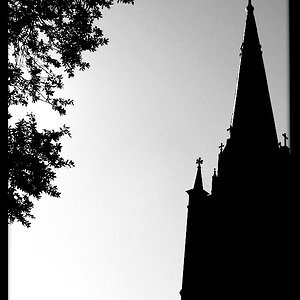


![[No title]](/data/xfmg/thumbnail/37/37490-9848752f4de5e403f7f20db193e0fb64.jpg?1619738111)

![[No title]](/data/xfmg/thumbnail/33/33491-46949ced4f9729f095cb48c6c61633db.jpg?1619736003)
![[No title]](/data/xfmg/thumbnail/32/32929-22e23acc63d6ecb25e5ee941be87121f.jpg?1619735758)

![[No title]](/data/xfmg/thumbnail/33/33874-2ac673051e59157729970fcb9b637b43.jpg?1619736180)