charlie76
No longer a newbie, moving up!
- Joined
- May 9, 2012
- Messages
- 1,632
- Reaction score
- 460
- Location
- Vermont
- Can others edit my Photos
- Photos OK to edit
Here is another wood shot. Also...testing to see if my Flicker host thing is gonna work....:thumbup::thumbdown:

wood detail 4 at clam beach by charlie766, on Flickr

wood detail 4 at clam beach by charlie766, on Flickr
Last edited:


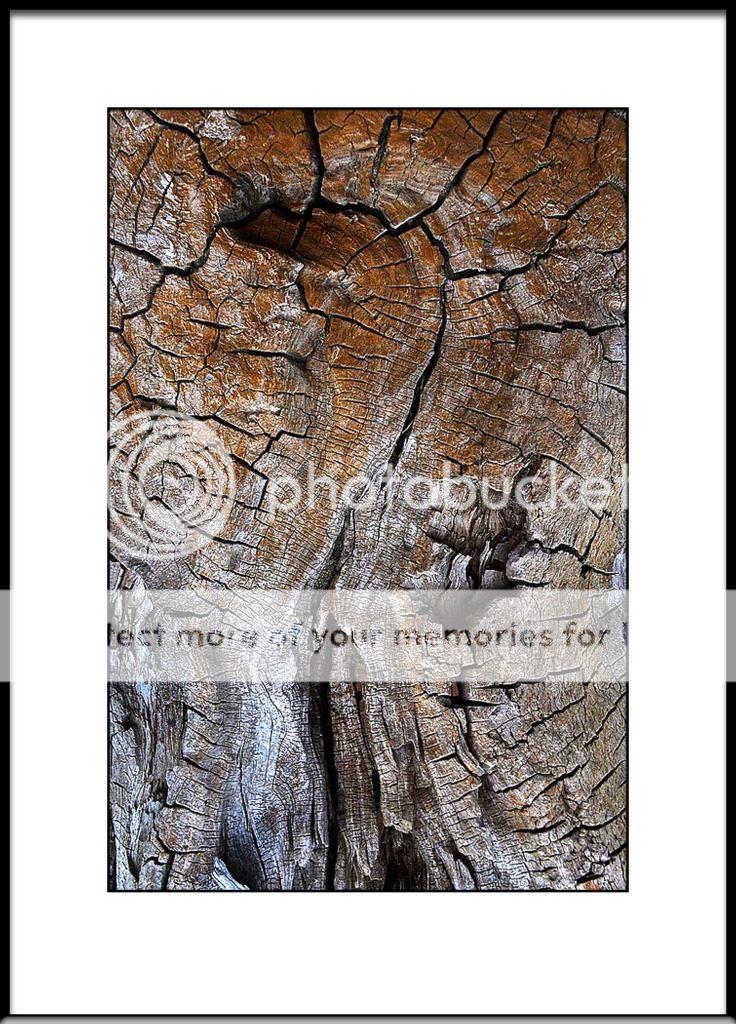




![[No title]](/data/xfmg/thumbnail/40/40412-73276feced223de99c761fc2cc279db5.jpg?1619739461)


![[No title]](/data/xfmg/thumbnail/42/42277-63576745f84be96df79b94ca0f49e00b.jpg?1619740085)



