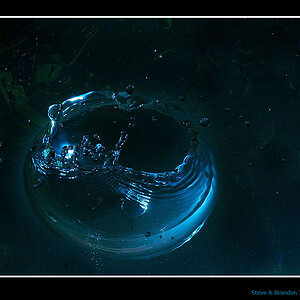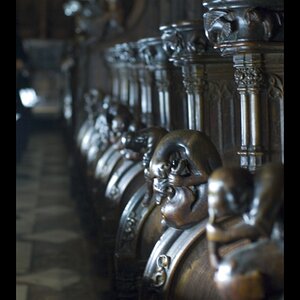Eddie666
TPF Noob!
- Joined
- Jan 4, 2008
- Messages
- 41
- Reaction score
- 0
- Can others edit my Photos
- Photos OK to edit
Hi all,
I have been meaning to post my pics for a while but only just got around to it. I am a complete beginner with my first SLR.. I have a Nikkon D40X with 18-55mm and a 55-200mm lens.
Criticism appreciated (As long as you tell me how to improve lol)
1.

2.

3.

4.

5.

6.

7.

8.

9.

10.

I have been meaning to post my pics for a while but only just got around to it. I am a complete beginner with my first SLR.. I have a Nikkon D40X with 18-55mm and a 55-200mm lens.
Criticism appreciated (As long as you tell me how to improve lol)
1.

2.

3.

4.

5.

6.

7.

8.

9.

10.




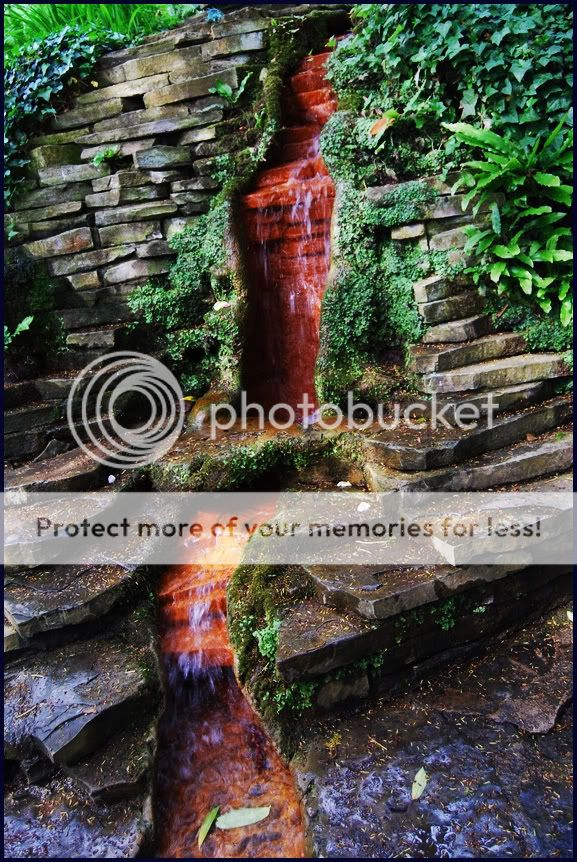




![[No title]](/data/xfmg/thumbnail/41/41894-692c98920dde335de241400937ed6166.jpg?1619739934)