lissylou131
TPF Noob!
- Joined
- Mar 19, 2014
- Messages
- 2
- Reaction score
- 0
- Location
- barnsley, south yorkshire
- Can others edit my Photos
- Photos OK to edit
hi can anyone recommend a decent place to download a easy to use photo editing program , i am totally new to the world of cameras and photography, but ready to learn. thanks in advance
liss
liss



![[No title]](/data/xfmg/thumbnail/38/38746-205d04e58b9f6c2f0e464742d3372d19.jpg?1619738704)



![[No title]](/data/xfmg/thumbnail/37/37532-7a6d436607118989fefaa0b2e7a81169.jpg?1619738131)
![[No title]](/data/xfmg/thumbnail/35/35215-cb01ff31834a4ee952045622f00781a5.jpg?1619736952)
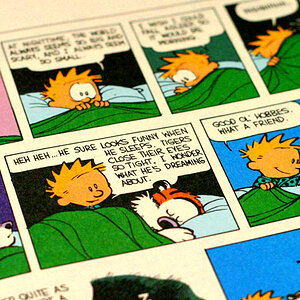
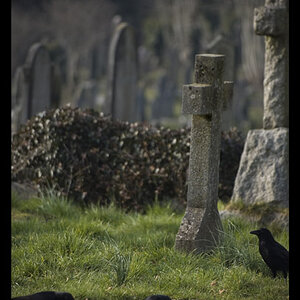

![[No title]](/data/xfmg/thumbnail/37/37530-f696180c1fd3444086283e369551ef10.jpg?1619738131)
