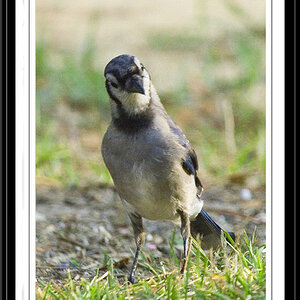Thiophilos
No longer a newbie, moving up!
- Joined
- Feb 13, 2024
- Messages
- 169
- Reaction score
- 329
- Location
- Ottawa
- Can others edit my Photos
- Photos OK to edit
This shot of Christiana is from a fun shoot with different outfits and sets. The purpose was to get experience with lights and posing, and get some nice photos for portfolios. Suggestions appreciated.