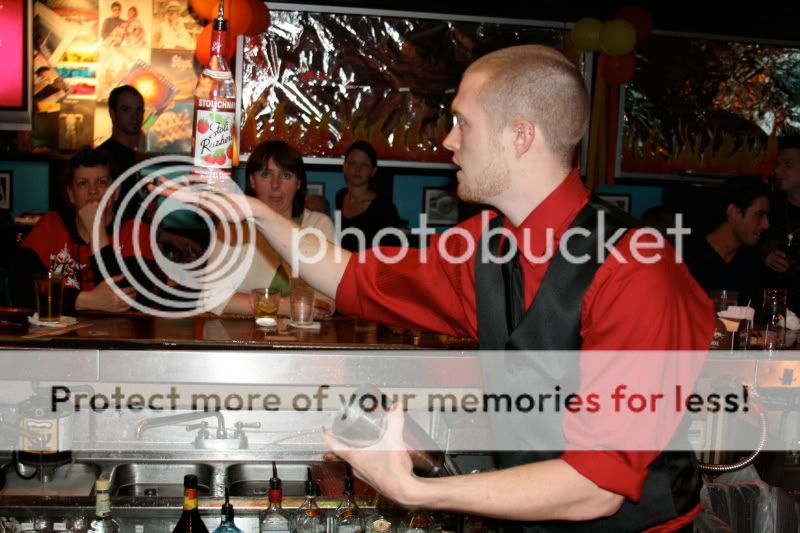It seems like everyones answer to every indoor problem is the nifty fifty...and while its a good choice for some applications, its not the answer to every single one.
Wrong, that's not even close to what has been said here.
I think you need to take a look at her Exif data then get back to us after you review the specs for the XTi. Note: max ISO is 1600. Her Exif data shows an aperture of f/3.5, the fastest for her lens, and a shutter speed of 1/20 to 1/60. All of which produced blurry pictures.
All of the manual reading in the world won't change the fact she had her camera maxed out and the shutter speed still wasn't there.
She asked how to improve this situation, not every situation. My response was tailored to her specific question and was only offered to complement Big Mikes comments which didn't involve the 50mm.
Regardless, the 50mm would have improved this situation if she understood exposure more completely.
There's nothing wrong with your equipment, its how its being used. You need to pull out your camera's manual....and READ IT.
No one said anything was wrong with her equipment. But looking at the Exif data it's pretty clear her lens/camera wasn't up to the task given what she had to work with. If you have some secret recipe for getting ISO 6400 out of an XTi or getting f/2.8 out of a 18-55mm lens, please share it with the class.

Knowing the camera is the first step to getting good pictures. Having the best lenses in the world wont help you a bit if you dont know how to use the camera.
Sound advice. It could have been offered without implying the rest of us are idiots though.

Here's a rundown of what you should try.
First off, you are trying to capture fast action moving objects, which means you will need a fast shutter speed. For the shot you posted it needs to be around 1/250th or faster.
How do you expect her to get to 1/250 when she was at f/3.5 and ISO 1600? Use a flash? She didn't have one.
Second, the lighting is poor, so your options are...
A slow shutter speed - which is inadaquate to capture the action without motion blur.
I'm not sure how this is an option, it looks more like the problem.
A fast f/stop - which will let in more light, but also decreases the depth of field
She was at f/3.5 - she had no further to go.
A high ISO - which increases the sensitivity of the film (in digital...the sensor), but also introduces noise into the photo.
She was at her cameras max, 1600. She had no head room here either.
So what's your solution again?
Ive said it before, and in instances like these where there is insufficient light, and you dont have/cant use a flash, its better to sacrifice exposure than get motion blur. So underexposure isnt necessarily a bad thing here. You can always adjust things later post-processing to get it brighter.
Can be done, but given she was at 1/20 and ISO 1600 I don't think shooting a little left would have saved the shot. I could be crazy though.

Here's what Id recommend in that instance.
1. Put your camera in RAW mode. This allows your camera to capture ALL the data, and it doesnt lose information valuable for post processing as it would if it were compressing the information into jpeg format.
2. Put the camera in shutter priority mode. Set the shutter speed to be 1/250th to start. No less than 1/125th. In shutter priority mode, the camera will select the f/stop for good exposure.
3. Id start off with ISO 400 and go up from there if needed.
4. Compose and do your half-press to meter the scene. Watch the exposure meter. If its underexposed...how much? It might be ok if its just a little. If its too dark, bump the ISO up a step and recheck it. If you've hit ISO 800 and its still way to dark, drop your shutter speed down just a tad...dont go below 1/125th.
Did you look at the Exif data?
If after all this, you still find that you cant get the shot you want....THEN...its time to start thinking about a faster lens. The good thing is by this point you will have learned your camera, and you're ready for a faster lens.
Or you can drop $90 if you have it and have a fast lens in your kit that you can learn how to use, especially if you plan on doing this again soon.

Regardless, she should check out a book like this:
[ame="http://www.amazon.com/Understanding-Exposure-Photographs-Digital-Updated/dp/0817463003/ref=sr_1_1?ie=UTF8&s=books&qid=1241204970&sr=8-1"]Amazon.com: Understanding Exposure: How to Shoot Great Photographs with a Film or Digital Camera (Updated Edition): Bryan Peterson: Books[/ame]
And try a book like this:
[ame="http://www.amazon.com/Canon-Digital-Rebel-Guide-Photography/dp/1598634569/ref=sr_1_2?ie=UTF8&s=books&qid=1241204999&sr=1-2"]Amazon.com: Canon EOS Digital Rebel XTi/400D Guide to Digital SLR Photography: David D. Busch: Books[/ame]
Which is far easier to understand than the sometimes cryptic manual (to a novice).