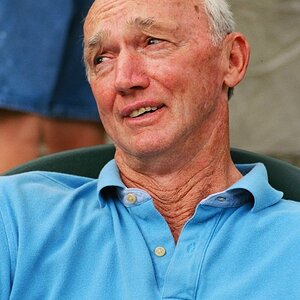Mongorian
TPF Noob!
- Joined
- Aug 20, 2012
- Messages
- 7
- Reaction score
- 0
- Can others edit my Photos
- Photos OK to edit
I got a D7000 a few months ago, been trying to shoot a few times a week and learn as much as possible.
Right now I'm limited by the fact I only have a 50mm prime lens, no flash, and no filters but have all sorts of goodies on order. Seriously, I haven't been this excited in a long time.
Some of these I ran through Lightroom to crop/straighten, and if absolutely necessary, try to touch up the levels.
Thanks for any and all advice. Like I said, I'm brand new and I know I have alot to learn
I live in a small rural town and I love this building.


I love abandoned houses but cant do much with a prime lens

Lot of dirt roads, farmland, and trees.

These were taken at two different exposures, made a huge difference on the outcome.


Not alot of violent crime where I'm from, unless you're a sign.

Right now I'm limited by the fact I only have a 50mm prime lens, no flash, and no filters but have all sorts of goodies on order. Seriously, I haven't been this excited in a long time.
Some of these I ran through Lightroom to crop/straighten, and if absolutely necessary, try to touch up the levels.
Thanks for any and all advice. Like I said, I'm brand new and I know I have alot to learn
I live in a small rural town and I love this building.


I love abandoned houses but cant do much with a prime lens

Lot of dirt roads, farmland, and trees.

These were taken at two different exposures, made a huge difference on the outcome.


Not alot of violent crime where I'm from, unless you're a sign.






















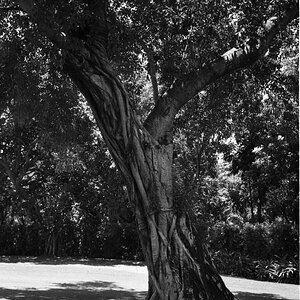



![[No title]](/data/xfmg/thumbnail/37/37605-90c8efaef5b7d1f52d4bf8e7dfd33673.jpg?1619738148)