eric-holmes
No longer a newbie, moving up!
- Joined
- Aug 8, 2009
- Messages
- 1,858
- Reaction score
- 49
- Location
- Arkansas
- Can others edit my Photos
- Photos OK to edit
Yes it would be for home use. Mostly for photo editing (photoshop), Internet browsing, and picture/memory storage.
Here is the specs to my current computer. It almost seems that anything would be a step up. http://support.gateway.com/s/PC/R/1008842/1008842sp3.shtml
Here is the specs to my current computer. It almost seems that anything would be a step up. http://support.gateway.com/s/PC/R/1008842/1008842sp3.shtml
Last edited:








![[No title]](/data/xfmg/thumbnail/39/39292-4169a355b794ae9735845c4ad45d06ff.jpg?1619738958)

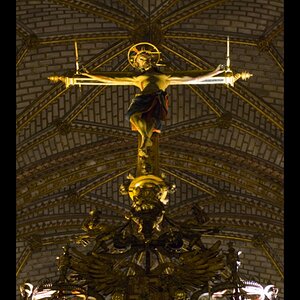
![[No title]](/data/xfmg/thumbnail/33/33358-426ca644c08fb31a8cc23232f17de8dd.jpg?1619735922)

