D-B-J
Been spending a lot of time on here!
- Joined
- Apr 13, 2010
- Messages
- 9,027
- Reaction score
- 2,175
- Can others edit my Photos
- Photos OK to edit
Follow along with the video below to see how to install our site as a web app on your home screen.

Note: This feature currently requires accessing the site using the built-in Safari browser.
I would have put that big bold grey box at the top.
I know the name is red skies, but it's also not hidden rock, which is what I think ties that picture in. or make it transparant?
Or, even leave it blank and put all your info on the back.
No, move it to the top of the card, rather than the bottom. Also make it thinner, there's a lot of wasted grey IMHO.
Can't you size it all and make 1 image with layers, flatten them, and just put that on the card?
How about the original background, then the text from the back of your card, .com, and a number?
Then just your name on the back.
IDKI'm no help, sorry!
It doesn't matter what VistaPrint's editing options are. Get the image the way you want it, upload the image (I recommend TIF), and they print from the image itself. No need to edit anything on their site at all. That's how I did mine there and they worked out great.
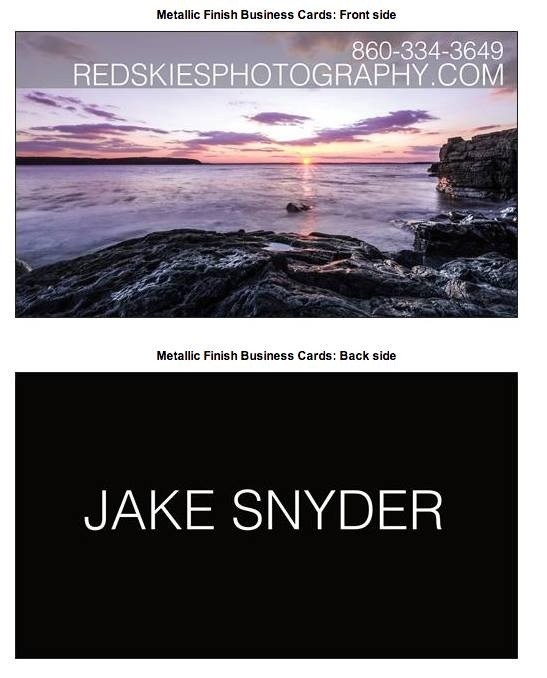
Best way to do it in my opinion. That way you get what you want with no additional editing. Just make sure the proportions are correct so it fits the card stock properly.I did that with this one, which is my favorite:
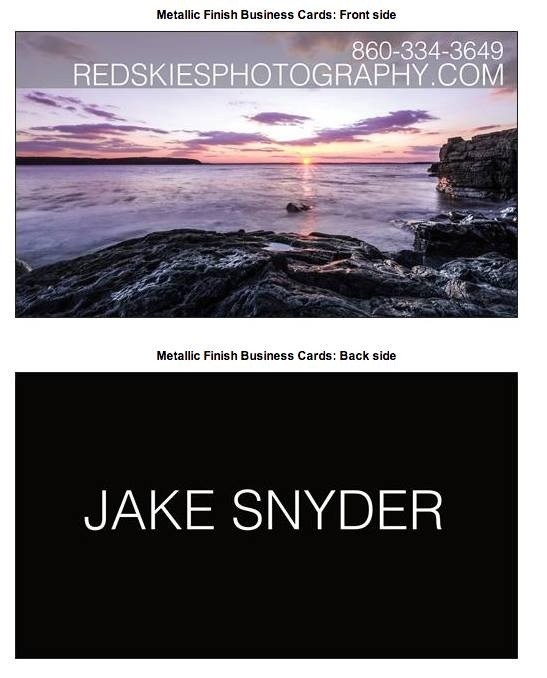
Best way to do it in my opinion. That way you get what you want with no additional editing. Just make sure the proportions are correct so it fits the card stock properly.I did that with this one, which is my favorite:
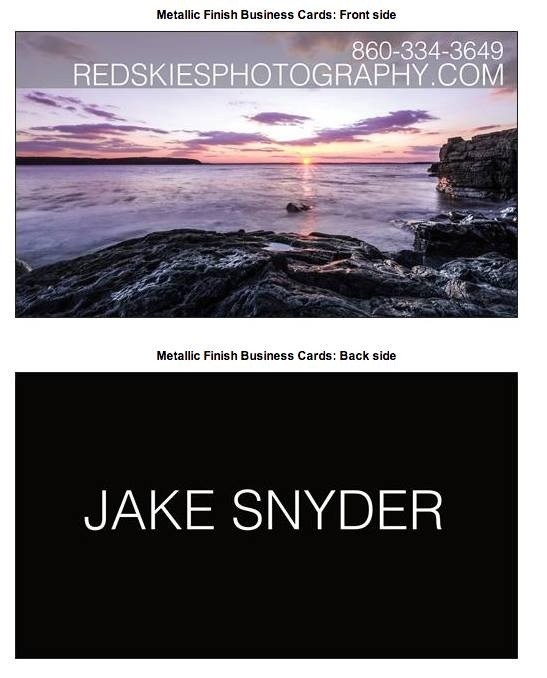
VistaPrint does a good job in my opinion. Inexpensive, quick, and my cards looked exactly like the image I uploaded.