Bru
TPF Noob!
- Joined
- Nov 22, 2010
- Messages
- 38
- Reaction score
- 0
- Location
- Key West, FL
- Can others edit my Photos
- Photos OK to edit
I have 3 pictures I took with my daughter today at the playground, looking for some C&C.
This one I don't like how her lips came out, they almost disappear into her skin. Is there any PP that can be done to fix that?

bwa2 by Keely Brubaker, on Flickr
I can't quite figure out how I feel about this one. I feel like it might have potential, but may have just missed the mark. Don't know if there is some editing that should be done or cropping of some kind...I just can't figure it out, but something is bothering me about it.

third by Keely Brubaker, on Flickr
This final one is my favorite of the 3, just wondering other opinions on it, whether it still needs some work, advice for future pictures, etc.

bwa1 by Keely Brubaker, on Flickr
I took all of these at 2:30pm, so I realize the time of day wasn't ideal.
Thanks ahead of time!
This one I don't like how her lips came out, they almost disappear into her skin. Is there any PP that can be done to fix that?

bwa2 by Keely Brubaker, on Flickr
I can't quite figure out how I feel about this one. I feel like it might have potential, but may have just missed the mark. Don't know if there is some editing that should be done or cropping of some kind...I just can't figure it out, but something is bothering me about it.

third by Keely Brubaker, on Flickr
This final one is my favorite of the 3, just wondering other opinions on it, whether it still needs some work, advice for future pictures, etc.

bwa1 by Keely Brubaker, on Flickr
I took all of these at 2:30pm, so I realize the time of day wasn't ideal.
Thanks ahead of time!



![[No title]](/data/xfmg/thumbnail/31/31747-2e2e2bda16938a6a1d5fd6120c558293.jpg?1619734987)

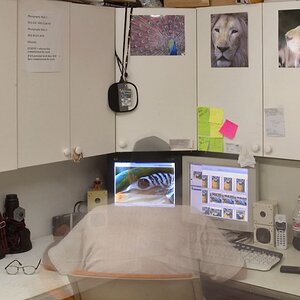





![[No title]](/data/xfmg/thumbnail/31/31744-f06a1a9bb9c74e3b8b332878f5fe71f1.jpg?1619734986)
