It is a really small image to try and work with but, some quick edits using ACR, Photoshop and Topaz;
How much of the editing did you perform in the color image and how much when you were in the b&w image?
I started in ACR with the color image and used the gradient tool on the sky to help define the clouds (Added blue, reduced the Exposure, Contrast, and added Clarity).
I then opened the image in Photoshop, while still in color I dragged guidelines out from the rulers to define a crop, cropped the photo and then on a duplicate background layer I used the Topaz Adjust plug-in's Clarity preset. I then clicked on Edit and faded the Topaz adjustment to 75%.
Once that was done, I made a B&W adjustment layer and played with the blue, red, yellow, green, and cyan color sliders to get the contrast I wanted, paying close attention to the blue, green, and cyan.
I had already made 2 new layers, one for dodging (soft light) and one for burning (hard light). A dodge here, a burn there with the B&W layer above the color so only the B&W was seen.
I then used the Spot Healing Brush Tool with Content-Aware selected to get rid of the hoses, cables, (whatever they were) and ties laying about. It took a few clicks of the Clone Tool to clean up the Spot Healing Brush artifacts left because it was such a small image.
Then I added a thin black border and was done. The editing from start to finish probably took 60-80 seconds.
I
always start in ACR. Then when I move to Photoshop, my opening sequence is to duplicate the background layer (Ctrl-J), make a New Layer, (Shft-Cntrl-N) Blending Mode - Soft Light and fill with 50% gray(for Dodging) and make another New Layer, (Shft-Cntrl-N) Blending Mode - Hard Light and fill with 50% gray(for Burning) .
While I am evaluating and editing an image in ACR, I work out a basic plan in my head for what I want to do in Photoshop, so once I get the photo open in the Photoshop workspace it goes pretty fast.
I have the image on a 22" calibrated monitor and all my work pallets on a 19" dual monitor. I use a Wacom Intuos 4 Medium pen tablet to do the editing, except when I need to type in text.
Here is a photo of my image editing workstation. There is an image open here in ACR on the 22" monitor. I keep my work pallets on the 19" monitor minimized when they are not in use:



 Not far off it! This was taken from a footbridge. Because us Brits can't be trusted not to throw ourselves in front of a train at any given moment, the sides in the middle of the bridge are built up 7ft, maybe higher! Even at this point the sides are 6ft, but I'm 6'1" so I managed to sneak the shot. But I agree, the composition could have been better.
Not far off it! This was taken from a footbridge. Because us Brits can't be trusted not to throw ourselves in front of a train at any given moment, the sides in the middle of the bridge are built up 7ft, maybe higher! Even at this point the sides are 6ft, but I'm 6'1" so I managed to sneak the shot. But I agree, the composition could have been better.

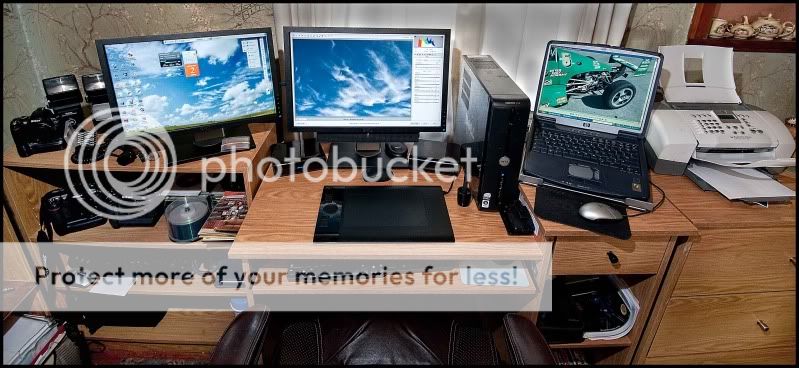

![[No title]](/data/xfmg/thumbnail/42/42454-2589290b654fa7e0ffdd794aaa5cbd86.jpg?1734176994)
![[No title]](/data/xfmg/thumbnail/40/40302-79b0636c0b67a1ed65f8ad9e01c690e7.jpg?1734174711)
![[No title]](/data/xfmg/thumbnail/42/42455-61fb2cf2ac4f6de557a508b2195fc822.jpg?1734176994)
![[No title]](/data/xfmg/thumbnail/33/33494-b043d63ade80615498faca324203747a.jpg?1734163606)
![[No title]](/data/xfmg/thumbnail/33/33493-f055dbbe7f00f271d3959dd3a6482165.jpg?1734163605)






![[No title]](/data/xfmg/thumbnail/42/42452-e36799eaff36dca02ffc57ce660e5e20.jpg?1734176992)