mikedadude
TPF Noob!
- Joined
- Nov 22, 2009
- Messages
- 32
- Reaction score
- 0
- Location
- UK
- Can others edit my Photos
- Photos OK to edit
OK, I've not picked up my camera in months and practise makes perfect right... So I got off my ass and took a few quick snaps. The majority of these pictures were shot in aperture mode. I would like some critique on the technical aspect and any tips to how to post-process or what to do/not do next time would be sweeet.
I'm finding I'm understanding the technical side but perhaps not applying my knowledge very well.
Anyway:
I took a similar picture in colour but I came home to find that the couple was out of focus
#1

I thought it didn't look great so I cropped it a bit
#2

This was taken under a bridge so I cropped the stray parts of the bridge out
#3

OK. This doesn't look right to me. I guess you could say it's overexposed towards the top right, with the sky blown out. Is there a way to fix this in Photoshop?
#4

This one is underexposed to the right and left of the river. Is there any way to brighten the right and left parts without brightening the river? If I try brightening the whole picture up the river loses all its detail which is a shame.
#5

Meh
#6

And if anyone wants the above with less light: clicky
I'm finding I'm understanding the technical side but perhaps not applying my knowledge very well.
Anyway:
I took a similar picture in colour but I came home to find that the couple was out of focus
#1

I thought it didn't look great so I cropped it a bit
#2

This was taken under a bridge so I cropped the stray parts of the bridge out
#3

OK. This doesn't look right to me. I guess you could say it's overexposed towards the top right, with the sky blown out. Is there a way to fix this in Photoshop?
#4

This one is underexposed to the right and left of the river. Is there any way to brighten the right and left parts without brightening the river? If I try brightening the whole picture up the river loses all its detail which is a shame.
#5

Meh
#6

And if anyone wants the above with less light: clicky






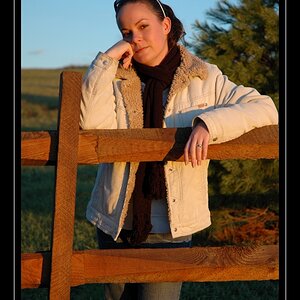
![[No title]](/data/xfmg/thumbnail/32/32926-ec27ecead8c80d803404500d8f888dbf.jpg?1619735754)




![[No title]](/data/xfmg/thumbnail/33/33875-e155733428c9a8d5f34bbc19e80e29a6.jpg?1619736181)

![[No title]](/data/xfmg/thumbnail/38/38723-12789924db409b40399a402700ac823c.jpg?1619738702)
