nmoody
No longer a newbie, moving up!
- Joined
- Nov 15, 2011
- Messages
- 849
- Reaction score
- 143
- Location
- Denver, CO
- Can others edit my Photos
- Photos OK to edit
After spending a few months on here learning I think its time to ask for my first c&c. These were taken near or at Pigeon Point in California. The day was kinda cloudy and there was a fog in places.
1.

2.

3.

4.

5.

1.

2.

3.

4.

5.









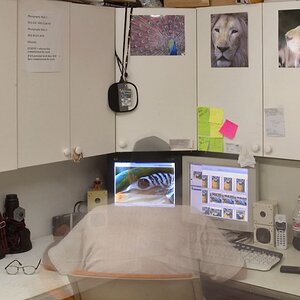

![[No title]](/data/xfmg/thumbnail/32/32984-d9969dc997f82365b4d1f097cb5838c3.jpg?1619735814)


