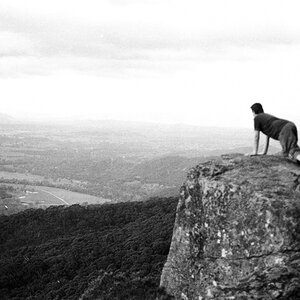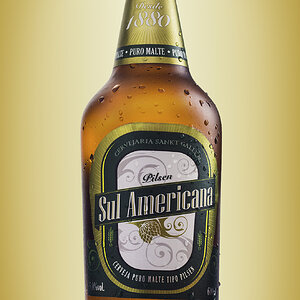sleepwalker
TPF Noob!
- Joined
- Mar 15, 2012
- Messages
- 43
- Reaction score
- 0
- Location
- kentucky
- Can others edit my Photos
- Photos OK to edit
im new to digital photography....i would like to know which camera in the $300 range is good at B&W
i read in another thread about how the poster did not know what kind of photography they wanted to do..
i do not per se have this problem...i used to many,many moons ago i had a 35mm that i shot B&W with..
i liked the feel of that 35mm ...do all digital cameras do B&W along with color>? i would like to get
good enuf to enter contests maybe make a second income ...but 1st i need a good camera so any and all
help is good
i read in another thread about how the poster did not know what kind of photography they wanted to do..
i do not per se have this problem...i used to many,many moons ago i had a 35mm that i shot B&W with..
i liked the feel of that 35mm ...do all digital cameras do B&W along with color>? i would like to get
good enuf to enter contests maybe make a second income ...but 1st i need a good camera so any and all
help is good





![[No title]](/data/xfmg/thumbnail/37/37636-e02c7efccb426a8951ed97a37c0f9307.jpg?1619738157)