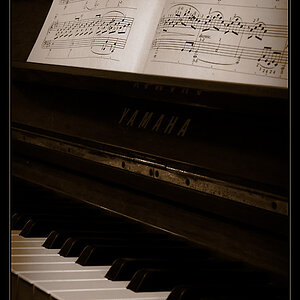richardmayoff
TPF Noob!
- Joined
- Jul 5, 2010
- Messages
- 6
- Reaction score
- 0
- Location
- Montreal
- Can others edit my Photos
- Photos OK to edit
Just bought a 5D Mark 11. Doing a fashion shoot next week & need mu customer to have the best quality for making very large posters. The camera capturesa jpeg file from 3 to 6 megs right from the camera. When I open it up, in P/S I get a file size of 60 megs. The default size is 78 wide x 52 height at a res of 72. To save space for my clients, I have been switching the res to 300 and the fike now becomes 18.72 x 12.48. For customers that aren't blowing the images up big, I save it as a jpeg with no compression ( 12). It keeps the file small until they open it & it then becomes the 60 meg file at 300 res 18.72 x 12.48. What is the best format for printing posters 60" x 100"? Opening the native jpeg, converting it from 72 res to 300 and then saving it as a tiff, ( which will now become the huge 60 meg file or the jpeg no compression and 3-6 meg file size. I have 3oo garments I need to shoot and would rather have the smaller jpeg files which are quicker burning to DVD's. Or should I shoot in Raw and then save as a jpeg or tiff?
Thanks for your thoughts.
Cheers Richard
Thanks for your thoughts.
Cheers Richard








![[No title]](/data/xfmg/thumbnail/36/36675-f6965e1e6c1fa2be4ff0460e9657fe99.jpg?1619737676)

![[No title]](/data/xfmg/thumbnail/34/34114-dd12be026979ccd4182c5f478bd91448.jpg?1619736284)

![[No title]](/data/xfmg/thumbnail/37/37606-3c9ffb5906173fa2aa489341967e1468.jpg?1619738148)