fishing4sanity
No longer a newbie, moving up!
- Joined
- Oct 7, 2009
- Messages
- 883
- Reaction score
- 2,237
- Location
- Eastern Washington
- Can others edit my Photos
- Photos OK to edit
I made my first attempts at night time photos, stars and Milky Way, with my 7D - it was a flop. Just wondering if some of you have had good success with night shots? After looking at some YouTube videos on photographing the Milky Way, I tried to mimic them, but to no success. I was using a Sigma 18-50 at f/2.8 and a couple different ISOs and 30 sec. shutter, outcome just wasn't like the videos at all. Also, does the 7D have any 'long-exposure noise reduction' settings in the menu? I couldn't find anything.





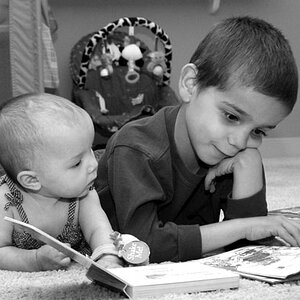




![[No title]](/data/xfmg/thumbnail/41/41492-467958db3420bceb7ab410a12dcc681f.jpg?1619739819)


