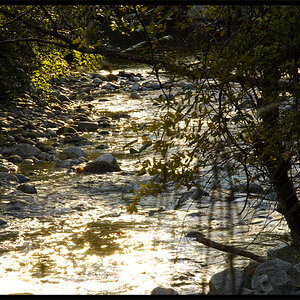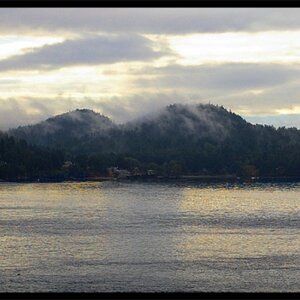davholla
Been spending a lot of time on here!
- Joined
- Jun 16, 2015
- Messages
- 1,557
- Reaction score
- 1,388
- Can others edit my Photos
- Photos OK to edit
I am trying to update this from 1.05 to 1.1.12 but it just gets stuck on loading 8% and then runs the battery down - any idea how to fix it?
I have looked on line but without sucess
I have looked on line but without sucess