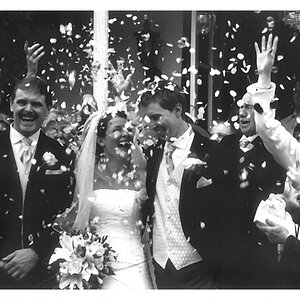PeterEllis
TPF Noob!
Hello all, I've owned the above scanner for a number of years and occasionally the communication between the scanner and PC has had problems. In these cases I've simply uninstalled the drivers and then re-installed.
I now have a new problem in that when I come to want to select to scan either negatives OR slides , the drop down option simply isn't there where it used to be I have now uninstalled and reinstalled the driver (pink disc that came with the scanner) around 10 times and everytime I come to select the type either photo OR negative/slide - all I have is 'platen' and thats it (platen being a normal photo)
I have now uninstalled and reinstalled the driver (pink disc that came with the scanner) around 10 times and everytime I come to select the type either photo OR negative/slide - all I have is 'platen' and thats it (platen being a normal photo)
Has anyone else had this issue , how can I solve it ? Have I turned something off somehow in a setting somewhere ?? I use Adobe Photoshop Elements , Scan Gear, Scangear toolbox is there too but all I've found just give me the photo option .
all help gratefully received
Peter
I now have a new problem in that when I come to want to select to scan either negatives OR slides , the drop down option simply isn't there where it used to be
Has anyone else had this issue , how can I solve it ? Have I turned something off somehow in a setting somewhere ?? I use Adobe Photoshop Elements , Scan Gear, Scangear toolbox is there too but all I've found just give me the photo option .
all help gratefully received
Peter


![[No title]](/data/xfmg/thumbnail/31/31743-3b294ee78fc71e7bfc025b01eafb0c2d.jpg?1619734986)