vvcarpio
No longer a newbie, moving up!
- Joined
- Aug 22, 2014
- Messages
- 118
- Reaction score
- 35
- Location
- New York, NY
- Can others edit my Photos
- Photos NOT OK to edit
This Sony page describes Capture One Express:
Sony eSupport - SLT-A77V - Drivers & Software
[TBODY]
[/TBODY]
Which takes you to PhaseOne's download page:
Capture One (for Sony)
It seems to be a full-blown editor (a Photoshop alternative) but for now I'm just trying it out to convert RAW to TIFF.
Sony eSupport - SLT-A77V - Drivers & Software
| What Does This Do? Capture One Express (for Sony) is one of the world's best RAW converters, rendering precise colors and incredible detail. It contains flexible digital asset management, all the essential adjustment tools and fast, responsive performance in one customizable and integrated solution. For more details and to download the software please visit the Capture One Express (for Sony) page. |
Which takes you to PhaseOne's download page:
Capture One (for Sony)
It seems to be a full-blown editor (a Photoshop alternative) but for now I'm just trying it out to convert RAW to TIFF.












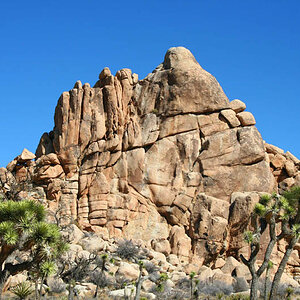


![[No title]](/data/xfmg/thumbnail/39/39292-4169a355b794ae9735845c4ad45d06ff.jpg?1619738958)
![[No title]](/data/xfmg/thumbnail/30/30872-cd51e29bb57fff318ae9841cb002aa5b.jpg?1619734489)

