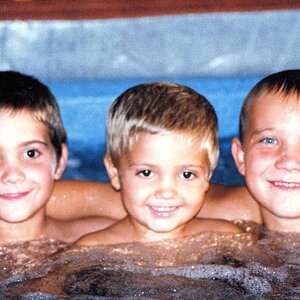Navigation
Install the app
How to install the app on iOS
Follow along with the video below to see how to install our site as a web app on your home screen.

Note: This feature currently requires accessing the site using the built-in Safari browser.
More options
You are using an out of date browser. It may not display this or other websites correctly.
You should upgrade or use an alternative browser.
You should upgrade or use an alternative browser.
CC on 3.
- Thread starter reissigree
- Start date
reissigree
TPF Noob!
- Joined
- Sep 27, 2011
- Messages
- 261
- Reaction score
- 17
- Website
- www.flickr.com
- Can others edit my Photos
- Photos OK to edit
That looks amazing! What exactly did you do to it?
RichardsTPF
TPF Noob!
- Joined
- Jul 19, 2011
- Messages
- 445
- Reaction score
- 14
- Location
- Houston, TX
- Can others edit my Photos
- Photos OK to edit
Agree. It's the first way I will try. But considering the distance, I think it's only power enough to bring up the foreground.or use fill flash fill flash
HDR might be a better solution if the weather or direction of the sun light is not an option.
RichardsTPF
TPF Noob!
- Joined
- Jul 19, 2011
- Messages
- 445
- Reaction score
- 14
- Location
- Houston, TX
- Can others edit my Photos
- Photos OK to edit
Like your pp. I am new to post. I also want to know how you did it.That looks amazing! What exactly did you do to it?
MLeeK
TPF Noob!
- Joined
- Oct 20, 2011
- Messages
- 6,761
- Reaction score
- 1,380
- Location
- NY
- Can others edit my Photos
- Photos OK to edit
I think you need a monitor calibrator and to learn about metering. These are DARK. Probably almost 2 stops on the first one. Definitely more than 1 stop on the other 2.
The flower is pretty, but it's dead center and boring.
You can't expose foreground and sky correctly in most instances. That's where you use a fill flash or shoot a minimum of 2 exposures (one for the sky, one for the subject) or HDR set.
Post processing is great, but if you get it right in camera first it's a whole lot less time invested. It's hard to tell you how to post process unless we know what software you are working with and if you are working in Raw or JPEG.
The flower is pretty, but it's dead center and boring.
You can't expose foreground and sky correctly in most instances. That's where you use a fill flash or shoot a minimum of 2 exposures (one for the sky, one for the subject) or HDR set.
Post processing is great, but if you get it right in camera first it's a whole lot less time invested. It's hard to tell you how to post process unless we know what software you are working with and if you are working in Raw or JPEG.
EchoingWhisper
TPF Noob!
- Joined
- Aug 12, 2011
- Messages
- 1,553
- Reaction score
- 54
- Location
- Malaysia
- Can others edit my Photos
- Photos OK to edit
It would be nice if there was a cat.I followed the line to.....nothing.
Cloning?
- Joined
- Apr 9, 2009
- Messages
- 41,401
- Reaction score
- 5,706
- Location
- Iowa
- Website
- kharrodphotography.blogspot.com
- Can others edit my Photos
- Photos OK to edit
Add to your list of tutorials:
Digital Photography Tutorials
Guidelines for Better Photographic Composition: Introduction
Advanced Composition -- Part I
Consider getting some inexpensive, often recommended books:
Light Science and Magic, Fourth Edition: An Introduction to Photographic Lighting
Understanding Exposure, 3rd Edition: How to Shoot Great Photographs with Any Camera
Learning to See Creatively: Design, Color & Composition in Photography (Updated Edition)
The Photographer's Mind: Creative Thinking for Better Digital Photos
Digital Photography Tutorials
Guidelines for Better Photographic Composition: Introduction
Advanced Composition -- Part I
Consider getting some inexpensive, often recommended books:
Light Science and Magic, Fourth Edition: An Introduction to Photographic Lighting
Understanding Exposure, 3rd Edition: How to Shoot Great Photographs with Any Camera
Learning to See Creatively: Design, Color & Composition in Photography (Updated Edition)
The Photographer's Mind: Creative Thinking for Better Digital Photos
As an Amazon Associate we earn from qualifying purchases.
1. Opened your jpeg in image editor (Faststone Image Viewer)

2. Saved it as tiff file. Opened the tiff to edit.
3. Straighten for the eye, as best you can

4. crop (this is 5:4, try to incorporate Diagonal and Thirds relationships into the choice of crop, around one or more points of the composition which attract your eye)

5. Levels tool - adjust RGB midpoint

6. Levels tool - adjust color balance

7. Curves tool - adjust curve

8. 'Lighting' tool - a bit of shadow recovery, additional boost of highlight, added contrast (could have been achieved also using Levels or Curves..just an optional), saturation - inside the flower, the color seems a bit oversaturated)

9. USM "unsharp mask" - 100/0.2 aren't typical values for me but seems to work here. Usually for web, i find i use e.g radius values like 0.2,0.3,0.4,0.8 depends on the lens, the detail..and amounts between 10 and 40.


I denoised your image in the previous post (chrominance noise) but that is done in a different app. That should be done early on in the process.

2. Saved it as tiff file. Opened the tiff to edit.
3. Straighten for the eye, as best you can

4. crop (this is 5:4, try to incorporate Diagonal and Thirds relationships into the choice of crop, around one or more points of the composition which attract your eye)

5. Levels tool - adjust RGB midpoint

6. Levels tool - adjust color balance

7. Curves tool - adjust curve

8. 'Lighting' tool - a bit of shadow recovery, additional boost of highlight, added contrast (could have been achieved also using Levels or Curves..just an optional), saturation - inside the flower, the color seems a bit oversaturated)

9. USM "unsharp mask" - 100/0.2 aren't typical values for me but seems to work here. Usually for web, i find i use e.g radius values like 0.2,0.3,0.4,0.8 depends on the lens, the detail..and amounts between 10 and 40.


I denoised your image in the previous post (chrominance noise) but that is done in a different app. That should be done early on in the process.
reissigree
TPF Noob!
- Joined
- Sep 27, 2011
- Messages
- 261
- Reaction score
- 17
- Website
- www.flickr.com
- Can others edit my Photos
- Photos OK to edit
Thank you for using your time to help me! I really appreciate it. It's people like you that help people like me become better photographers!
RichardsTPF
TPF Noob!
- Joined
- Jul 19, 2011
- Messages
- 445
- Reaction score
- 14
- Location
- Houston, TX
- Can others edit my Photos
- Photos OK to edit
Appreciate your detail instruction. I just got a PS CS5. The window layout could be different. but the method should be similar. Will practice practice and practice. Again thank you for your time.
One more question, when I tried to paste screen capture on the thread, it keeps telling me my post was over the capacity.
One more question, when I tried to paste screen capture on the thread, it keeps telling me my post was over the capacity.
I don't think my edit was that hot b/c i had to organize all these screen caps but you get the general idea..
1. Work in subdued lighting so you can focus on the screen.
2. Try to get your monitor calibrated..even at least using something like calibrize app or lacom.nl website
3. Less is more. Try to get nice exposure, white balance, composition in camera. Subtle tone-curve adjustments and not too strong sharpening (for web)
4. Dodge and Burn for creative emphasis (Photoshop dodge and burn tools)
1. Work in subdued lighting so you can focus on the screen.
2. Try to get your monitor calibrated..even at least using something like calibrize app or lacom.nl website
3. Less is more. Try to get nice exposure, white balance, composition in camera. Subtle tone-curve adjustments and not too strong sharpening (for web)
4. Dodge and Burn for creative emphasis (Photoshop dodge and burn tools)
MelissaP
TPF Noob!
- Joined
- Oct 18, 2011
- Messages
- 58
- Reaction score
- 2
- Location
- Barrie, ON
- Can others edit my Photos
- Photos OK to edit
I like #1 neat perspective and agree with the other comments as well. #3:From what I've learned on this forum so far, flowers shouldn't be completely centred. Maybe the left 1/6 could be cropped-I think the window light takes sort of takes away from the flower.