myvinyl333
No longer a newbie, moving up!
- Joined
- Feb 16, 2010
- Messages
- 535
- Reaction score
- 32
- Location
- Eastern Iowa
- Website
- www.livegigshots.com
- Can others edit my Photos
- Photos OK to edit
I added a companion site to iamnotjerry.com My picture sizes are too big and load slow. (Thus my post on batch compression)
Would appreciate your thoughts and suggestions:
myfotoworld.net
Would appreciate your thoughts and suggestions:
myfotoworld.net





![[No title]](/data/xfmg/thumbnail/34/34685-17f2466cddc9890af6ca67c65e2e7d5c.jpg?1619736602)



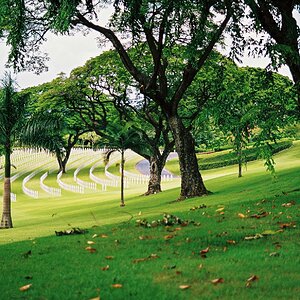
![[No title]](/data/xfmg/thumbnail/39/39288-2d76486ccc9042c6fb525aaaaffff1fb.jpg?1619738957)

![[No title]](/data/xfmg/thumbnail/39/39291-a89dc472765e04f66f617dd9acc8030d.jpg?1619738958)
