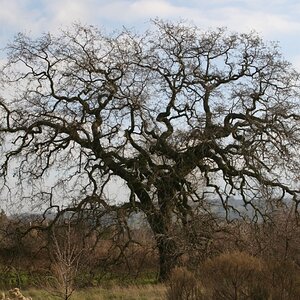say_cheeese!
TPF Noob!
- Joined
- May 16, 2010
- Messages
- 13
- Reaction score
- 0
- Location
- Solihull
- Can others edit my Photos
- Photos OK to edit
Ok, i have posted this picture for c/c before. It is the first portrait i have attempted, I have had another go at post processing in photoshop but i need some help as when i try to add some warm tones to her skin, to me it seems a bit too much, but if i lower the opacity i loose it all together. How would you do it??
Original

After

Original

After











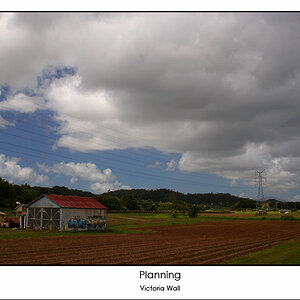
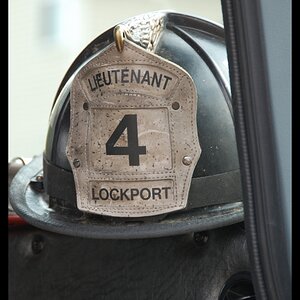
![[No title]](/data/xfmg/thumbnail/30/30881-c36788e79b12973b7bf57c94b46961e9.jpg?1619734495)


![[No title]](/data/xfmg/thumbnail/30/30882-ce388519574371448d7493784524607a.jpg?1619734495)
![[No title]](/data/xfmg/thumbnail/35/35877-b537a0bce18fcb18b610d787610f3d3d.jpg?1619737203)