Indiacrystals
TPF Noob!
- Joined
- May 30, 2016
- Messages
- 2
- Reaction score
- 1
- Can others edit my Photos
- Photos OK to edit
I just started my business over a year now. Things have sky rocketed but I'm trying to shoot a close up of this pendulum but it keeps getting the background and the pendulum comes out blurry. I use a Nikon p530 with macro closeup. I've changed my ISO setting to several different settings still the same thing. Then I read about getting a new lens for closeup photos? What I'am I doing wrong here.






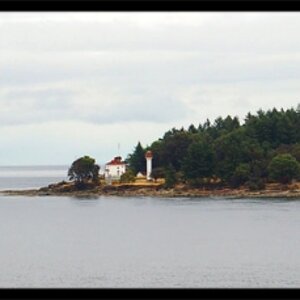




![[No title]](/data/xfmg/thumbnail/36/36396-f8e84def7352af726df923054b86284f.jpg?1619737549)


![[No title]](/data/xfmg/thumbnail/30/30890-45d8875af0c79f0f727d7d55132972b0.jpg?1619734501)
