GwagDesigns
TPF Noob!
- Joined
- Jun 11, 2007
- Messages
- 173
- Reaction score
- 9
- Location
- Washington
- Website
- www.gwagdesigns.com
- Can others edit my Photos
- Photos NOT OK to edit
As ive not the money quite yet to buy a high end color correction device for my monitor, ive been using adobe gamma, which has seemed to work well, but i am still having some issues. I just printed off an image, this one to be exact:
http://gwagdesigns.deviantart.com/art/BMW-76157316
but the reds are coming out darker, my logo looks nice and red, but it comes out dark, the reds that is, all teh other colors look goof it just seems to lack red. and my friend, ( who supposedly has a color corrected monitor as well) says its dark on his end,
any help will be appreciated.
http://gwagdesigns.deviantart.com/art/BMW-76157316
but the reds are coming out darker, my logo looks nice and red, but it comes out dark, the reds that is, all teh other colors look goof it just seems to lack red. and my friend, ( who supposedly has a color corrected monitor as well) says its dark on his end,
any help will be appreciated.


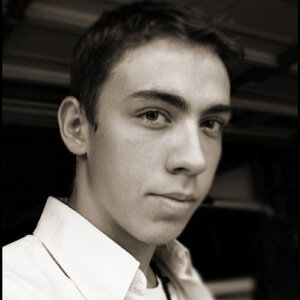







![[No title]](/data/xfmg/thumbnail/30/30871-c87f97bf2d9d493b4c08ba6482680038.jpg?1619734488)


![[No title]](/data/xfmg/thumbnail/36/36134-64e77d33cc4c68e1253adc2879f24a96.jpg?1619737387)