markc
TPF Noob!
- Joined
- Mar 8, 2004
- Messages
- 4,237
- Reaction score
- 6
- Location
- Rochester, NY Velocity: Unknown
- Website
- www.markcarpenter.com
- Can others edit my Photos
- Photos NOT OK to edit
I doubt it, unless Staples bothered to do so. People usually don't bother with profiles for cheap paper, as the average user doesn't even know about them, let alone use them. Sometimes you will find profiles out there that someone has made and decided to share with others.Big Mike said:Would I be able to find a profile for my printer and that paper?
The Canon paper can look better because it's better paper, or simply because the Canon printer knows exactly how much ink to lay down for that kind of paper. The Staples paper is going to behave differently and may not absorb all the ink and run, or migh absorb too much of it and look dull. I would run a test of each type available in the drop-down and see what looks best.
Using profiles: http://photography-on-the.net/forum/showthread.php?t=29530
Looks like some Canon printers come with profiles: http://www.steves-digicams.com/techcorner/June_2005.html
Here are some cheaper profiles, if you can't find free ones: http://www.ddisoftware.com/printerprofiles/
Found some for Kodak inkjet paper: http://www.kodak.com/global/en/prof...nters/ICCProfiles.jhtml?id=0.1.14.30.23&lc=en
If you can't find the right ones, try the Kodak ones. You don't have to change the image at all to test it. Just make a print, and see if it looks close to the softproof with the profile applied. The cool thing is that you can have lots of profiles installed and just choose the right one for the job at hand.




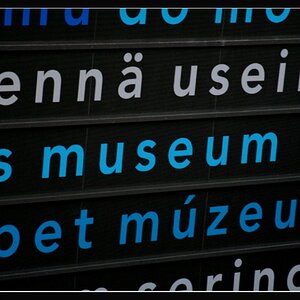
![[No title]](/data/xfmg/thumbnail/35/35947-ab35bfc67d8e12ce65dda301d3bf2b66.jpg?1619737255)




![[No title]](/data/xfmg/thumbnail/36/36659-4b8fd1b317df0e73ccfe5775494a6f5a.jpg?1619737675)
![[No title]](/data/xfmg/thumbnail/42/42058-8597ac0f687fb4007aa3ca0210936f04.jpg?1619739994)

![[No title]](/data/xfmg/thumbnail/36/36657-3774cdd7ebbafa5ccac2741386b9949a.jpg?1619737675)