e.rose
Been spending a lot of time on here!
- Joined
- Jan 27, 2011
- Messages
- 4,789
- Reaction score
- 1,985
- Location
- Nashville, Tn
- Website
- www.emilymcgonigle.com
- Can others edit my Photos
- Photos NOT OK to edit
Okay, I get that it "depends" on what it is that you're doing with the images that determines the color space that you use... but since yesterday I noticed a big difference between the coloring of the band images I edited on my computer and the ones that were uploaded to Flickr, I finally decided to investigate.
Of course, now I have questions.
So LR3 edits in ProPhoto something or other... and I guess that can't be changed.
Okay, fine.
And the color space that is best for web work is sRGB... right?
So when I'm exporting from LR to PS, should I *leave* the image as ProPhoto... edit it in CS5 as ProPhoto, and just *export* it as an sRGB? Or do I export it from LR as an sRGB and work in the same space in CS5 so that I know exactly what the colors will look like when I upload them to the web as I'm working?
And what happens if what I'm working on is meant for *both* print AND sRGB? Is it better to edit in ... what is it?... AdobeRGB?... to get the most colors for print and then just export a jpeg version in sRGB for web?
Of course, now I have questions.
So LR3 edits in ProPhoto something or other... and I guess that can't be changed.
Okay, fine.
And the color space that is best for web work is sRGB... right?
So when I'm exporting from LR to PS, should I *leave* the image as ProPhoto... edit it in CS5 as ProPhoto, and just *export* it as an sRGB? Or do I export it from LR as an sRGB and work in the same space in CS5 so that I know exactly what the colors will look like when I upload them to the web as I'm working?
And what happens if what I'm working on is meant for *both* print AND sRGB? Is it better to edit in ... what is it?... AdobeRGB?... to get the most colors for print and then just export a jpeg version in sRGB for web?


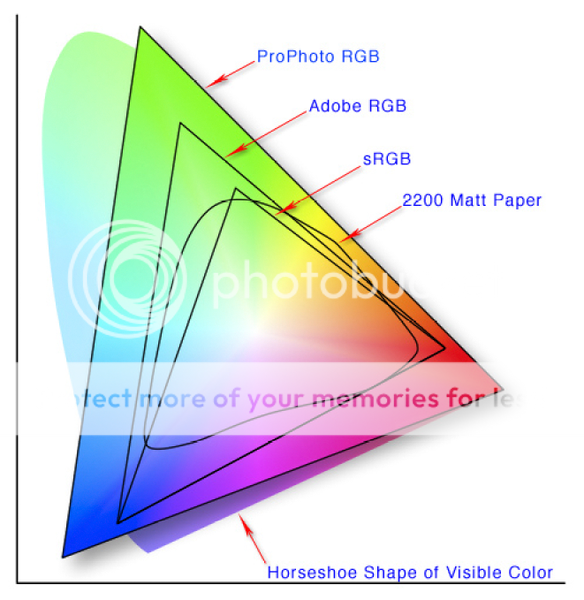
![[No title]](/data/xfmg/thumbnail/39/39420-c7c6e6f01cdeeceeb81ee717b24dd629.jpg?1619739024)


![[No title]](/data/xfmg/thumbnail/37/37119-95714aab9befe33ecb7b951366bedc94.jpg?1619737883)
![[No title]](/data/xfmg/thumbnail/37/37118-b2220638658eaeed2b9256c9a8fd0cf0.jpg?1619737883)






