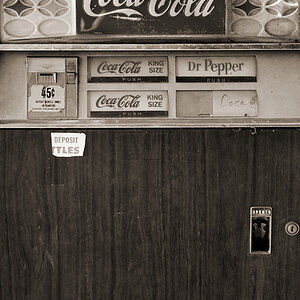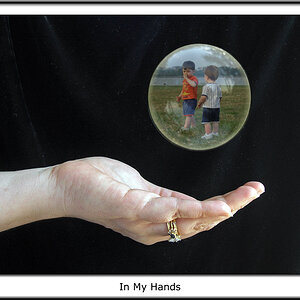I'm not new to photography but I am self-taught and feel like I'm often missing on basic techniques. I'm fascinated with Jamie Beck's style and wonder if anyone knows her technique for getting that very soft vintage aura to her shots such as these. I'd love to hear others' thoughts.
From Me To You - Holiday Cards!
From Me To You - Holiday Cards!





![[No title]](/data/xfmg/thumbnail/34/34118-1c18899050bfacc1ed25ac6c1740422b.jpg?1619736288)