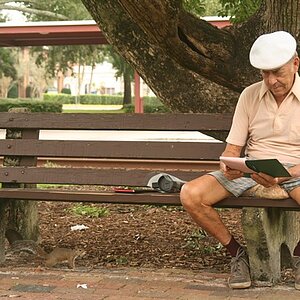JeffieLove
No longer a newbie, moving up!
- Joined
- Feb 8, 2010
- Messages
- 1,601
- Reaction score
- 15
- Location
- Elkton, MD
- Can others edit my Photos
- Photos OK to edit
I hate this crap..
How do you change the colorspace of a photo?
I originally edited in lightroom. Used the adjustment brush to selective color. Exported to edit in CS5 to take care of a problem in the upper right corner... saved, uploaded to flickr and the color of the flower is funky. I was able to figure out that for some reason the color space is prophoto instead of srgb... How do I fix it?
here's the picture: ETA: Please don't comment on the selective color... I know it's not "for everyone" but I like it on this picture K? Thanks.
K? Thanks. 

The flower should be more of a hot pink color
How do you change the colorspace of a photo?
I originally edited in lightroom. Used the adjustment brush to selective color. Exported to edit in CS5 to take care of a problem in the upper right corner... saved, uploaded to flickr and the color of the flower is funky. I was able to figure out that for some reason the color space is prophoto instead of srgb... How do I fix it?
here's the picture: ETA: Please don't comment on the selective color... I know it's not "for everyone" but I like it on this picture

The flower should be more of a hot pink color




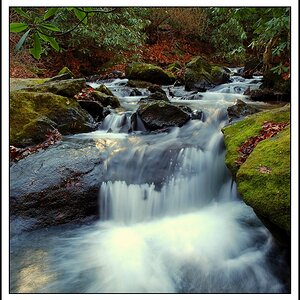


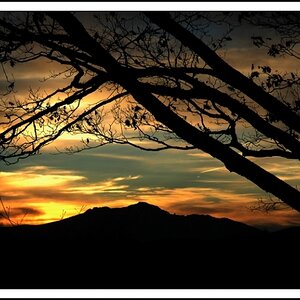
![[No title]](/data/xfmg/thumbnail/39/39470-ad2036a502fde3b73f73e2b45e674866.jpg?1619739042)



![[No title]](/data/xfmg/thumbnail/39/39469-3f2d242112dec8dc3e7b2836cc85afec.jpg?1619739042)