Hi, I'm new here.
I've been photographing for a few years now and recently (last few months) have had major colour problems.
Basically i work away on a shot in Photoshop and then when I save it to jpeg/tiff etc. The colour changes on it. I guess it's a setting in photoshop cos I can have it open in PS alongside it opened in windows preview and the 2 images which should be the same look different.
Please advise.
Thanks
Jon
I've been photographing for a few years now and recently (last few months) have had major colour problems.
Basically i work away on a shot in Photoshop and then when I save it to jpeg/tiff etc. The colour changes on it. I guess it's a setting in photoshop cos I can have it open in PS alongside it opened in windows preview and the 2 images which should be the same look different.
Please advise.
Thanks
Jon







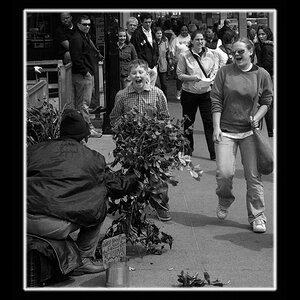

![[No title]](/data/xfmg/thumbnail/37/37604-7ad625e983f92f880eb65a264eeef5e4.jpg?1619738148)
![[No title]](/data/xfmg/thumbnail/1/1592-cfae4a7ea791f96c6e2d03484be2e454.jpg?1619729144)


