tom beard
TPF Noob!
- Joined
- Mar 2, 2009
- Messages
- 175
- Reaction score
- 5
- Location
- So. Cal mountains east of LA
- Can others edit my Photos
- Photos OK to edit
I am a disaster on a computer; don't even know the language. I tried GIMP and it was very confusing. Considering this, I'm interested in Capture NX-2 because it seems to be more user friendly, but the TPF threads say it's a memory hog. I have an Acer Aspire 1360 (which is out of production but only about five years old), and don't know how much memory I have. When I defragmented it said:
Capacity Free Space % Free Space
C: 26.87 gb 13.23 gb 49%
D: 27.04 gb 26.81 gb 99%
I Think these are two drives, and am using only Drive C:. Are C: & D: two different drives? Could I use Drive D: to install NX2? Does the above tell you anything? If you could 'Splaine' this to me, I would be very grateful. Otherwise I guess I could find a six year old kid. They are sure to know more than I do.
Thanks, Tom Beard
Capacity Free Space % Free Space
C: 26.87 gb 13.23 gb 49%
D: 27.04 gb 26.81 gb 99%
I Think these are two drives, and am using only Drive C:. Are C: & D: two different drives? Could I use Drive D: to install NX2? Does the above tell you anything? If you could 'Splaine' this to me, I would be very grateful. Otherwise I guess I could find a six year old kid. They are sure to know more than I do.
Thanks, Tom Beard





![[No title]](/data/xfmg/thumbnail/33/33494-b043d63ade80615498faca324203747a.jpg?1619736004)
![[No title]](/data/xfmg/thumbnail/33/33495-c9bffdaa44506a6169a2faff5c7e086e.jpg?1619736004)


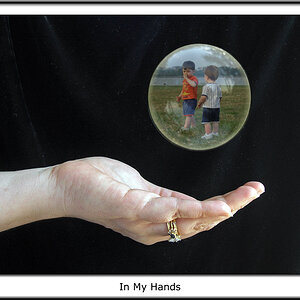

![[No title]](/data/xfmg/thumbnail/40/40287-4f839095000f74d779b90ed75df9dc62.jpg?1619739408)

