Wawe
TPF Noob!
- Joined
- Aug 27, 2014
- Messages
- 36
- Reaction score
- 0
- Location
- Finland
- Website
- www.tommiaarniophotography.com
- Can others edit my Photos
- Photos NOT OK to edit
Hi!
As an enthusiast travel photographer I do a lot of HDR, panoramas and HDR panoramas. I merge the photos as an HDR dng file in Lightroom and also stitch the panoramas from the Nikon D800 raw files or from the dng files (in case of HDR panoramas) in Lightroom.
The problem currently is that the process takes a lot of time. Of course, the speed depends on how many files I’m merging as an HDR file or stitching as a panorama, but typically we are talking about anything from a couple of minutes to 15 minutes (including both creating the preview and the actual end result).
From what I’ve understood, both HDR merging and stitching panoramas are memory intensive processes. I run Lightroom from my SSD drive, on which I only have about 30Gb free space. Sometimes, when stitching, say, more than 7 images as a panorama, I run out of space on the SSD and Lightroom is unable to complete the final image. From this, I’ve concluded that perhaps the bottle neck currently is the speed of the scratch disk.
What I described above has lead to me to two possible solutions:
1) By increasing the amount of RAM from my current 8Gb to, say, 32Gb I could speed up these processes significantly, assuming that the scratch disk wouldn’t have to be used at all. Does this logic apply?
2) If the operating system (Windows 10) or Lightroom (CC) isn’t for some reason able to benefit from that much of RAM, would a possible workaround be installing a super fast SSD drive, such as the new Samsung 950 Pro M.2 NVMe, so that the by using that as a scratch disk the writing speed would simply be multiple times faster than with my current 4-year-old SSD drive?
Later this year, I’m building a new PC mainly for post-processing, so if something completely else than what I thought above could work, please feel free to suggest other options as well.
Thanks a lot for any help in advance!
As an enthusiast travel photographer I do a lot of HDR, panoramas and HDR panoramas. I merge the photos as an HDR dng file in Lightroom and also stitch the panoramas from the Nikon D800 raw files or from the dng files (in case of HDR panoramas) in Lightroom.
The problem currently is that the process takes a lot of time. Of course, the speed depends on how many files I’m merging as an HDR file or stitching as a panorama, but typically we are talking about anything from a couple of minutes to 15 minutes (including both creating the preview and the actual end result).
From what I’ve understood, both HDR merging and stitching panoramas are memory intensive processes. I run Lightroom from my SSD drive, on which I only have about 30Gb free space. Sometimes, when stitching, say, more than 7 images as a panorama, I run out of space on the SSD and Lightroom is unable to complete the final image. From this, I’ve concluded that perhaps the bottle neck currently is the speed of the scratch disk.
What I described above has lead to me to two possible solutions:
1) By increasing the amount of RAM from my current 8Gb to, say, 32Gb I could speed up these processes significantly, assuming that the scratch disk wouldn’t have to be used at all. Does this logic apply?
2) If the operating system (Windows 10) or Lightroom (CC) isn’t for some reason able to benefit from that much of RAM, would a possible workaround be installing a super fast SSD drive, such as the new Samsung 950 Pro M.2 NVMe, so that the by using that as a scratch disk the writing speed would simply be multiple times faster than with my current 4-year-old SSD drive?
Later this year, I’m building a new PC mainly for post-processing, so if something completely else than what I thought above could work, please feel free to suggest other options as well.
Thanks a lot for any help in advance!


![[No title]](/data/xfmg/thumbnail/37/37603-739c5d9b541a083a12f2f30e45ca2b7b.jpg?1619738147)
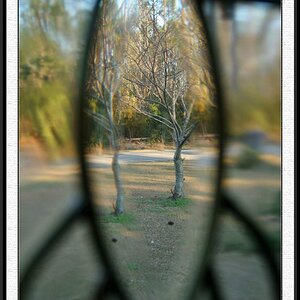

![[No title]](/data/xfmg/thumbnail/37/37605-90c8efaef5b7d1f52d4bf8e7dfd33673.jpg?1619738148)







