tom beard
TPF Noob!
- Joined
- Mar 2, 2009
- Messages
- 175
- Reaction score
- 5
- Location
- So. Cal mountains east of LA
- Can others edit my Photos
- Photos OK to edit
I have a Acer Aspire 1360 laptop with limited memory, which is running slow and needs to go in for a clean up. I'm shooting a Nikon D-90 and using the supplied Transfer NX and View NX programs. I'm shooting everything in Jpeg for now as I don't have post, but plan to get Nikon's Capture NX editing program. Since money is very tight, I think the best plan might be to get an external hard drive that will be used exclusively for photography that has enough memory to handle all of my storage and editing needs, and will be sufficient for me to grow into.
Should I get the external hard drive first, because I want to transfer all the stored files in View NX (now stored in the laptop) in Toto to preserve EXIF data etc? The laptop will have to be wiped clean and a new operating system installed. Will the new Hard Drive have enough memory, or will I need a separate memory card? Have you any suggestions as to what to look into?
I'm embarrassed to admit that I'm a total computer dummy. Most of you are at an age where you grew up with one, but I didn't start until later in life, and learned by the seat of my pants and as you can tell, there are HUGE holes in my knowledge. Thanks in advance for your help.
Tom Beard
Should I get the external hard drive first, because I want to transfer all the stored files in View NX (now stored in the laptop) in Toto to preserve EXIF data etc? The laptop will have to be wiped clean and a new operating system installed. Will the new Hard Drive have enough memory, or will I need a separate memory card? Have you any suggestions as to what to look into?
I'm embarrassed to admit that I'm a total computer dummy. Most of you are at an age where you grew up with one, but I didn't start until later in life, and learned by the seat of my pants and as you can tell, there are HUGE holes in my knowledge. Thanks in advance for your help.
Tom Beard
Last edited:








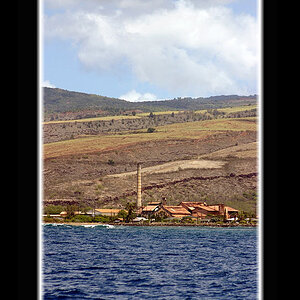
![[No title]](/data/xfmg/thumbnail/37/37138-63809b91a8061d61d48c541f18a69861.jpg?1619737885)
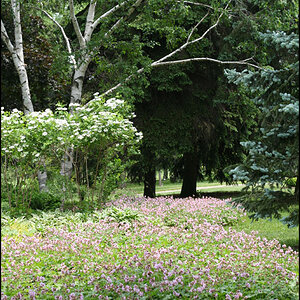

![[No title]](/data/xfmg/thumbnail/39/39189-22b7e8d8eadc9cc3d7b341bfb336079e.jpg?1619738906)
