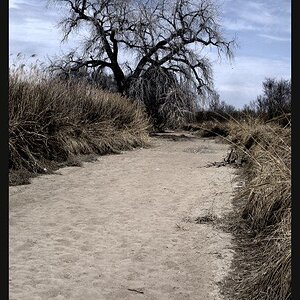ksasidhar
TPF Noob!
- Joined
- Sep 20, 2015
- Messages
- 53
- Reaction score
- 6
- Can others edit my Photos
- Photos OK to edit
I captured this pic at same instant on different SD cards on my Nikon D7000 camera. One was taken in NEF format and other was taken in JPG format. I ad set my camera white balance as 4400K. Wen I downloaded the picture on my computer and tried to convert NEF to JPG using Photo darkroom software, I observed the following,
The software showed image temperature as 9050 K. I tried to brin it down to 4300 K but the image is not close to what I get in JP format. Ten I loaded te JP file into darkroom software and found tat the temperature of the image is 5000 K. More interesting to me was that the exposure patterns of the of NEF and JP images are completely different.
Can you please explain what is happening here. I am attaching the JP converted NEF image, the original JP image, and the print screen of software exposure patterns ere.
Thanks for all the help you people provide.
Sasidhar




The software showed image temperature as 9050 K. I tried to brin it down to 4300 K but the image is not close to what I get in JP format. Ten I loaded te JP file into darkroom software and found tat the temperature of the image is 5000 K. More interesting to me was that the exposure patterns of the of NEF and JP images are completely different.
Can you please explain what is happening here. I am attaching the JP converted NEF image, the original JP image, and the print screen of software exposure patterns ere.
Thanks for all the help you people provide.
Sasidhar



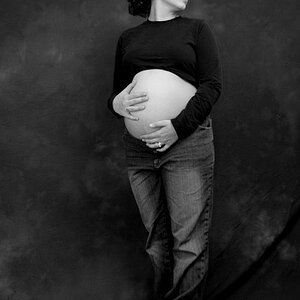





![[No title]](/data/xfmg/thumbnail/41/41798-aacfc8368463d919cba743fe318706b6.jpg?1619739897)