Simons
TPF Noob!
- Joined
- Dec 18, 2009
- Messages
- 56
- Reaction score
- 0
- Location
- Cheshire, UK
- Can others edit my Photos
- Photos OK to edit
Hey
For a couple of months ive had problems with my Canon EOS 1000d connecting it to the computer (mac). Instead i have been using a card reader.
I am now looking at selling it, as i have bought a new camera so it would be good if i could fix this issue before i sell it.
Basically when i plug the cable from the camera to the computer, nothing happens. I've tried it on a few different computers and it doesn't work on any of them.
Does anybody know why this might be happening?
All help much appreciated!
Thanks
Nic
For a couple of months ive had problems with my Canon EOS 1000d connecting it to the computer (mac). Instead i have been using a card reader.
I am now looking at selling it, as i have bought a new camera so it would be good if i could fix this issue before i sell it.
Basically when i plug the cable from the camera to the computer, nothing happens. I've tried it on a few different computers and it doesn't work on any of them.
Does anybody know why this might be happening?
All help much appreciated!
Thanks
Nic





![[No title]](/data/xfmg/thumbnail/32/32930-09414fc020c2a60a456ff59a05c5ef8f.jpg?1619735759)




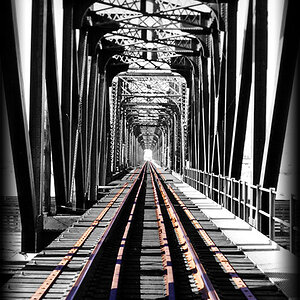


![[No title]](/data/xfmg/thumbnail/35/35968-01893eeb6a205c00827118fe5bb79703.jpg?1619737286)
