VidThreeNorth
No longer a newbie, moving up!
- Joined
- Oct 21, 2016
- Messages
- 1,175
- Reaction score
- 214
- Can others edit my Photos
- Photos NOT OK to edit
On Windows 8.1 64-bit Asus M32BF AMD A8-6500
Project:
'20180714 Toronto JCCC KyoWa Taiko "Shunan"'
""
Recorded with Canon R40 Full HD, (the software works the same for videos taken with most common cameras)
Output: MP4, 24mbps 30 fps
- Monopod
NOTE: Some setting might be wrong -- I did not write them down.
Used in camera stabilization, standard mode
Sound Auto Level
Mode [P? or Sports?]
Auto Focus, auto exposure (no in camera compensations used)
My choice of editing software is limited because I need 3D coverage but I cannot spend a lot. Until recently I have used Magix Movie Edit Pro and Pinnacle Studio Ultimate. Magix stopped supporting 3D in MEP probably because they want people to buy Vegas, so it is imperative that I get more accustomed to Pinnacle. My earliest tests with Pinnacle for 3D failed due to a bug in earlier versions. I have not tested it for 3D lately.
This is the first project that I completed using Pinnacle Studio 21 Ultimate. As I mentioned elsewhere, my first test was a failure because Pinnacle did not support "user defined aspect ratios" and I could not output a 4:3 screen format for 720P (2D).
This project was simple. It could have benefited by re-stabilization, but overall it was steady enough to release as-is. "Automatic" video correction has lighted the image and might have made other minor changes.
Source File specs:
The source file was 1,819,587,843 bytes for a length of 10:10.
Original audio bitrate was 254 kbps.
The biggest problem I ran into was that the default 1080P output estimated a file size over 5GB, which I would not be able to store locally. I decided to reduce the output to 720P, which resulted in a file 653,512,022 bytes (7 min, 29 sec) at 30 fps at Video 11421 kbps, audio 191 kbps (2 channel stereo 48 kHz), total 11613 kbps.
The reduced audio bitrate noticeably degrades sound quality. I will have to check and see if I can set this to the source quality in the future. The difference in total file size is negligible.
Camera Work:
This was not my best work. As has been typical lately I did not have much prep time. My camera choice was either Sony (CX240) or Canon (R40 or R70). The Sony actually has better sound, but the Canon general have better image quality. I was not sure if there was going be be outdoor folk dancing (weather was not certain), but I chose Canon based on that chance. Low light sometimes favours the Sony.
Background:
I bought a pair of Canon R40s back around 2015 for 3D work. I have been using one of that pair for 2D work. Recently I bought an R70 for 2D work because I was worried that I might break of the the R40's. I am not sure if the R70 can be used as a matched camera with an R40, so the idea of continuing to use an R40 until one breaks and swapping in the R70 for 3D as a method of stepped upgrading is not one I am currently pursuing.
Known Issues:
The R40 lens is an issue. It is labelled an "HD" lens, and I believe that that was its intention. In particular, I think that Canon did design the lens for 1280 x 720, but made sure its performance was "over spec" so that it could cover Full HD 1920 x 1080 eventually. But at Full HD it is a bit compromised. It is noticeably a bit soft overall and in some situations chromatic abberation is quite bad. But in well lighted situations, it give a very noticeably better image than the Sony. As far as I know, the R70 (and even the latest R80) lens has not been improved.
Beyond that, I did not have a chance to check the performance schedule, and I have not had any recent experience with presentations by this organization. So I did not have a "feel" or any kind of recording plan for this show. As expected, this lack of preparation does show up in this video. But it is not so bad that the results embarrass me.
I ended up in a location that was further away than I like, which resulted in my having to chose between small performers on the stage or gambling with panning and zooming to cover the performers. I chose to pan and zoom, but with moderation. It could have turned out better, but not really by that much.
Frames:
"02-Src-19h40m19s544-C1.jpg"
This is a frame from the source video clip. It is not a match of the following clips, but it is close. The drums in particular can be compared against the output file frames.
"01-1080-13h11m31s492-C1.jpg"
This frame is from a test output at Full HD. The "automatic" video adjustments in Pinnacle did a nice job overall, but the output file size was too big for me.
"01-0720-13h28m13s905-C1.jpg"
This is a frame from the file I uploaded to YouTube. As usual, I uploaded an "over spec" file to YouTube which forces a YouTube re-conversion. I think that YouTube probably has the best codecs, so the result is probably better than if I code it to spec myself. I could be wrong about that, but it is my current practice.
[2018-08-27 22:23]
correction:
"Match01-Src-19h40m40s966-C1.jpg"
This is the frame from the original source file that corresponds to the Pinnacle processed frames I posted before. Usually when I post a correction I removed the previous images, but in this case, I think I will just leave it. Having two sample frames out of a 7+ min video can be good. At the least, one can get an idea of the random changes in image noise.
Project:
'20180714 Toronto JCCC KyoWa Taiko "Shunan"'
""
Recorded with Canon R40 Full HD, (the software works the same for videos taken with most common cameras)
Output: MP4, 24mbps 30 fps
- Monopod
NOTE: Some setting might be wrong -- I did not write them down.
Used in camera stabilization, standard mode
Sound Auto Level
Mode [P? or Sports?]
Auto Focus, auto exposure (no in camera compensations used)
My choice of editing software is limited because I need 3D coverage but I cannot spend a lot. Until recently I have used Magix Movie Edit Pro and Pinnacle Studio Ultimate. Magix stopped supporting 3D in MEP probably because they want people to buy Vegas, so it is imperative that I get more accustomed to Pinnacle. My earliest tests with Pinnacle for 3D failed due to a bug in earlier versions. I have not tested it for 3D lately.
This is the first project that I completed using Pinnacle Studio 21 Ultimate. As I mentioned elsewhere, my first test was a failure because Pinnacle did not support "user defined aspect ratios" and I could not output a 4:3 screen format for 720P (2D).
This project was simple. It could have benefited by re-stabilization, but overall it was steady enough to release as-is. "Automatic" video correction has lighted the image and might have made other minor changes.
Source File specs:
The source file was 1,819,587,843 bytes for a length of 10:10.
Original audio bitrate was 254 kbps.
The biggest problem I ran into was that the default 1080P output estimated a file size over 5GB, which I would not be able to store locally. I decided to reduce the output to 720P, which resulted in a file 653,512,022 bytes (7 min, 29 sec) at 30 fps at Video 11421 kbps, audio 191 kbps (2 channel stereo 48 kHz), total 11613 kbps.
The reduced audio bitrate noticeably degrades sound quality. I will have to check and see if I can set this to the source quality in the future. The difference in total file size is negligible.
Camera Work:
This was not my best work. As has been typical lately I did not have much prep time. My camera choice was either Sony (CX240) or Canon (R40 or R70). The Sony actually has better sound, but the Canon general have better image quality. I was not sure if there was going be be outdoor folk dancing (weather was not certain), but I chose Canon based on that chance. Low light sometimes favours the Sony.
Background:
I bought a pair of Canon R40s back around 2015 for 3D work. I have been using one of that pair for 2D work. Recently I bought an R70 for 2D work because I was worried that I might break of the the R40's. I am not sure if the R70 can be used as a matched camera with an R40, so the idea of continuing to use an R40 until one breaks and swapping in the R70 for 3D as a method of stepped upgrading is not one I am currently pursuing.
Known Issues:
The R40 lens is an issue. It is labelled an "HD" lens, and I believe that that was its intention. In particular, I think that Canon did design the lens for 1280 x 720, but made sure its performance was "over spec" so that it could cover Full HD 1920 x 1080 eventually. But at Full HD it is a bit compromised. It is noticeably a bit soft overall and in some situations chromatic abberation is quite bad. But in well lighted situations, it give a very noticeably better image than the Sony. As far as I know, the R70 (and even the latest R80) lens has not been improved.
Beyond that, I did not have a chance to check the performance schedule, and I have not had any recent experience with presentations by this organization. So I did not have a "feel" or any kind of recording plan for this show. As expected, this lack of preparation does show up in this video. But it is not so bad that the results embarrass me.
I ended up in a location that was further away than I like, which resulted in my having to chose between small performers on the stage or gambling with panning and zooming to cover the performers. I chose to pan and zoom, but with moderation. It could have turned out better, but not really by that much.
Frames:
"02-Src-19h40m19s544-C1.jpg"
This is a frame from the source video clip. It is not a match of the following clips, but it is close. The drums in particular can be compared against the output file frames.
"01-1080-13h11m31s492-C1.jpg"
This frame is from a test output at Full HD. The "automatic" video adjustments in Pinnacle did a nice job overall, but the output file size was too big for me.
"01-0720-13h28m13s905-C1.jpg"
This is a frame from the file I uploaded to YouTube. As usual, I uploaded an "over spec" file to YouTube which forces a YouTube re-conversion. I think that YouTube probably has the best codecs, so the result is probably better than if I code it to spec myself. I could be wrong about that, but it is my current practice.
[2018-08-27 22:23]
correction:
"Match01-Src-19h40m40s966-C1.jpg"
This is the frame from the original source file that corresponds to the Pinnacle processed frames I posted before. Usually when I post a correction I removed the previous images, but in this case, I think I will just leave it. Having two sample frames out of a 7+ min video can be good. At the least, one can get an idea of the random changes in image noise.
Attachments
Last edited:










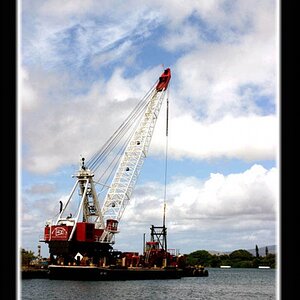
![[No title]](/data/xfmg/thumbnail/31/31746-12607d714ca2713b95250821c881aea9.jpg?1619734987)






