laughatchris
TPF Noob!
- Joined
- Jun 12, 2012
- Messages
- 1
- Reaction score
- 0
- Location
- Brooklyn, NY
- Can others edit my Photos
- Photos OK to edit
Hi all. As you can see in the attached photo (taken with an iPhone), I'm trying to take a portrait of myself in the background holding a white paper with black lettering toward the camera. Trouble is, my Canon t21 auto-corrects for the brightness of the white page by darkening the background. If I make the background brighter, then the page is washed out. How do I set my camera to ensure that everything is properly exposed?
Thanks.
Chris

Thanks.
Chris


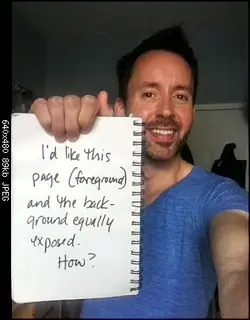



![[No title]](/data/xfmg/thumbnail/39/39544-f587cf14279888b81e3b51750534ae22.jpg?1734173699)




![[No title]](/data/xfmg/thumbnail/39/39543-dfebd471118eabdc8c41e2088dca98f3.jpg?1734173696)



