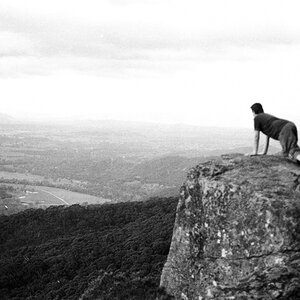- Joined
- Mar 29, 2016
- Messages
- 14,854
- Reaction score
- 8,301
- Can others edit my Photos
- Photos NOT OK to edit
I'm trying to lay in a ground fog on an image, but can't seem to get it right. I've tried the render clouds filter but it's not solid enough. Any suggestions???





![[No title]](/data/xfmg/thumbnail/37/37632-06d8ff7f84d84f6ac01249ce8885d896.jpg?1619738156)