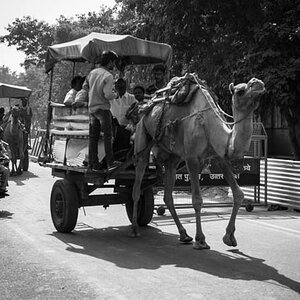shorty6049
No longer a newbie, moving up!
- Joined
- Mar 8, 2007
- Messages
- 1,906
- Reaction score
- 1
- Location
- Minnesota
- Can others edit my Photos
- Photos OK to edit
Okay ,so i'm trying to get into more creative stuff and find my niche in this photography thing... Tonight i decided i wanted to take a picture of my computer. My motivation for this was that i've seen all these fancy photos that mac seems to take of their macbooks (usually just on a plain white background) but I wanted to try and make a pc laptop look as cool as a mac. I sort of feel like i failed miserably in this quest. Its an HP laptop with a mostly black finish on it, and i wanted to play on this with a dark background ... i dont know. I'm just trying to get some really nice images, but seem to keep getting less than perfect results lately... any comments, help , whatever you've got. thanks.